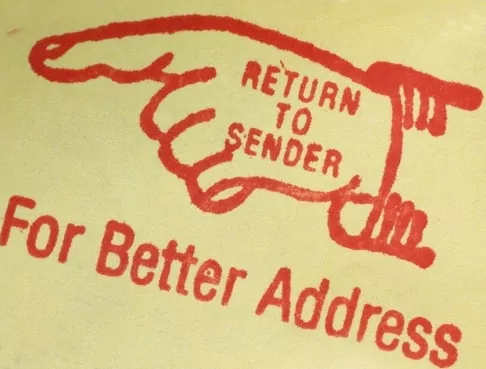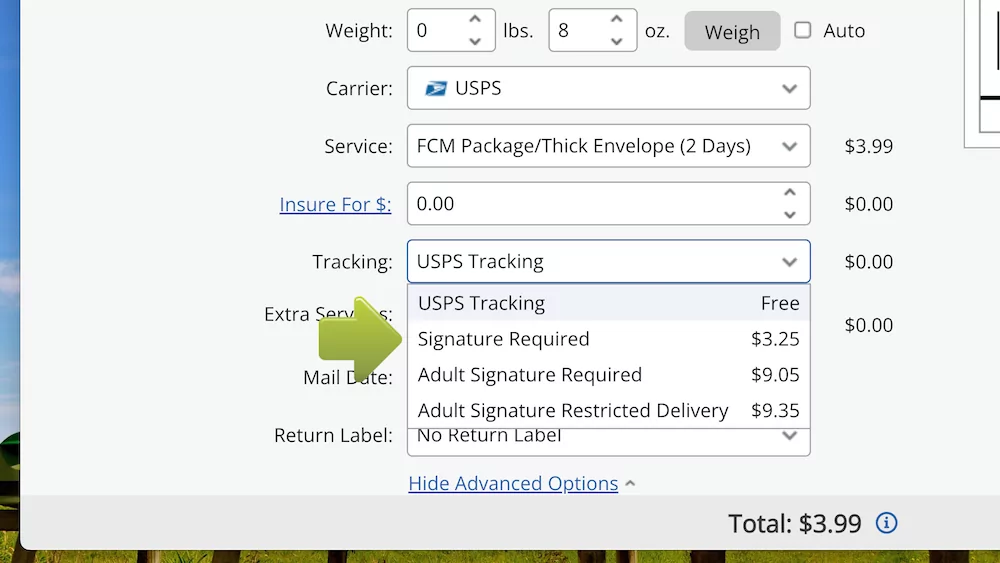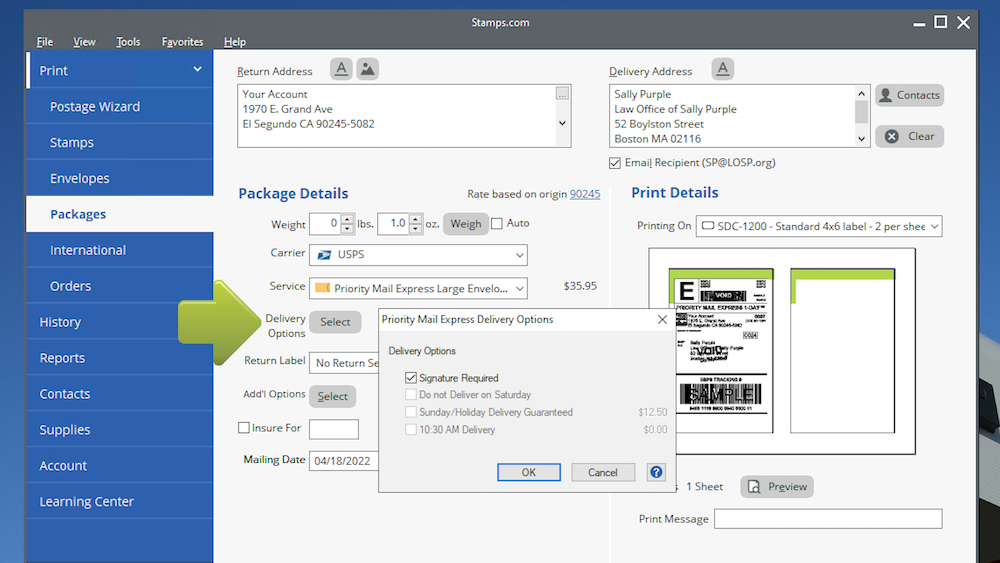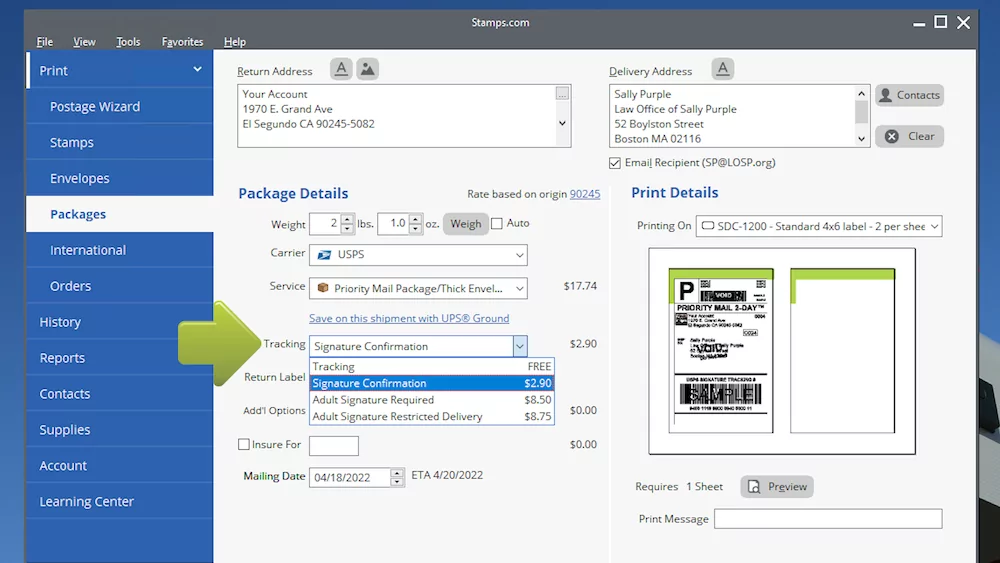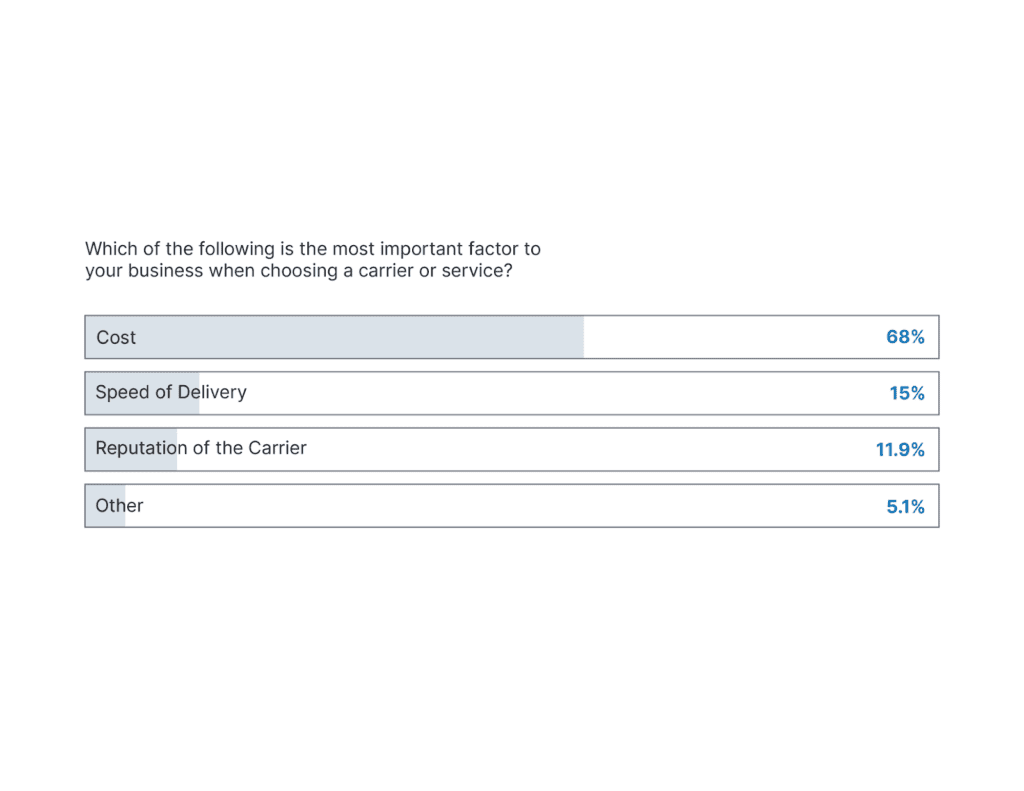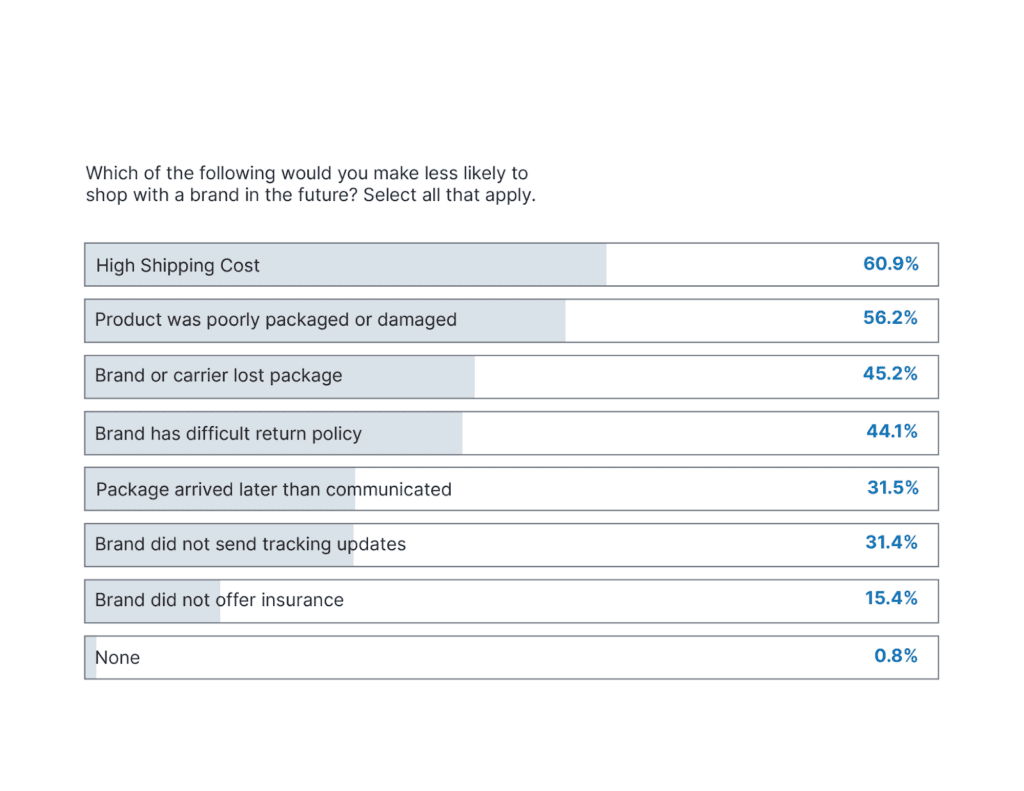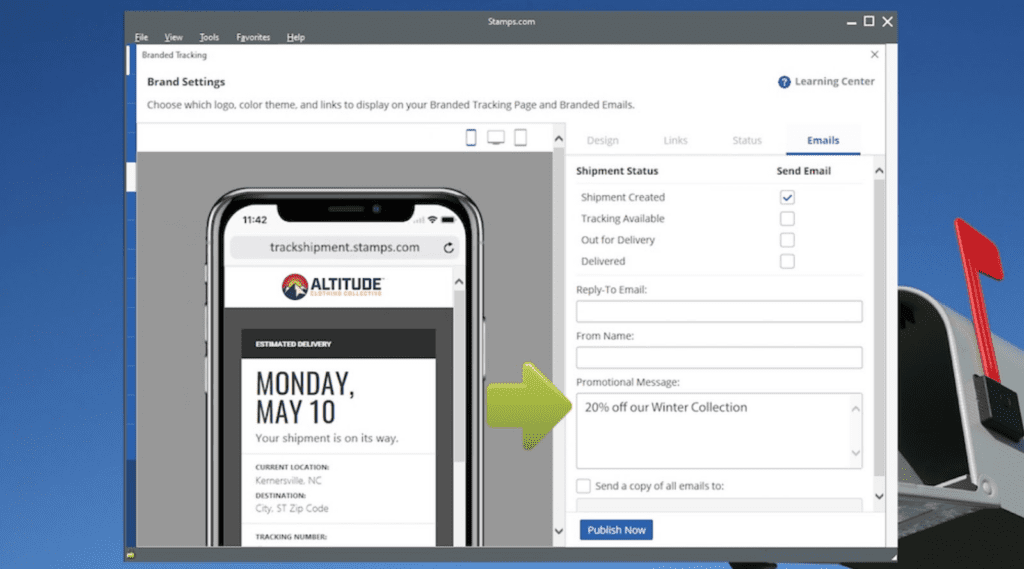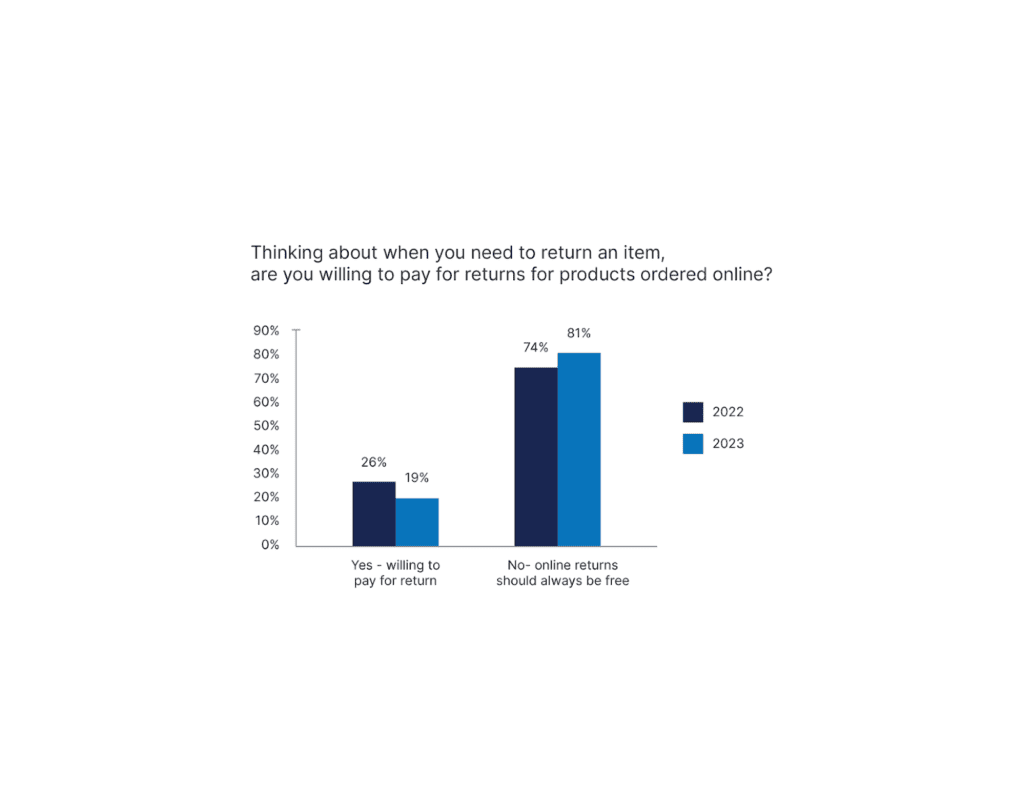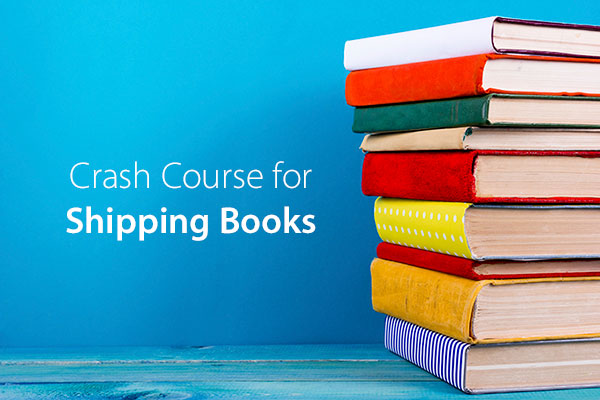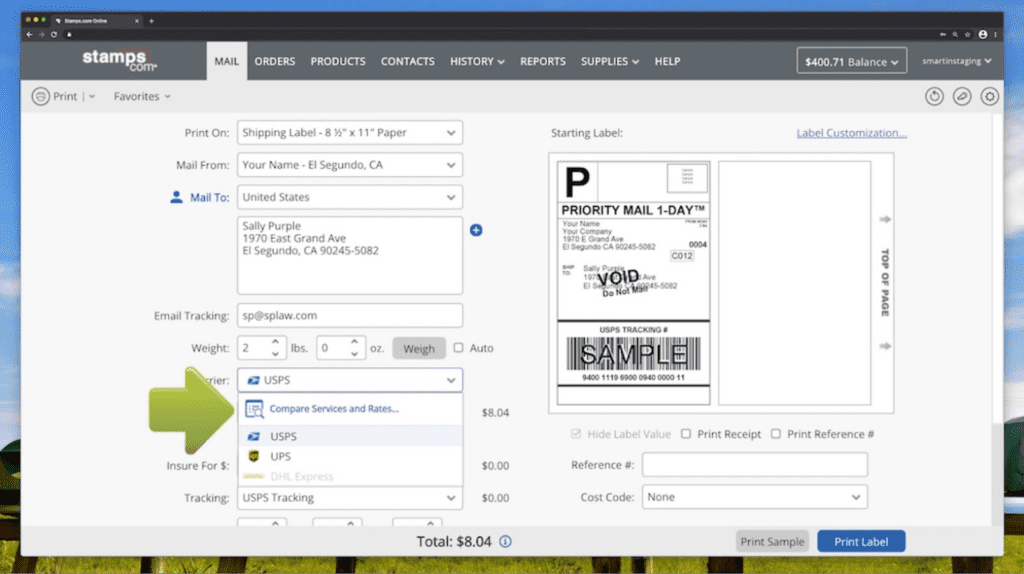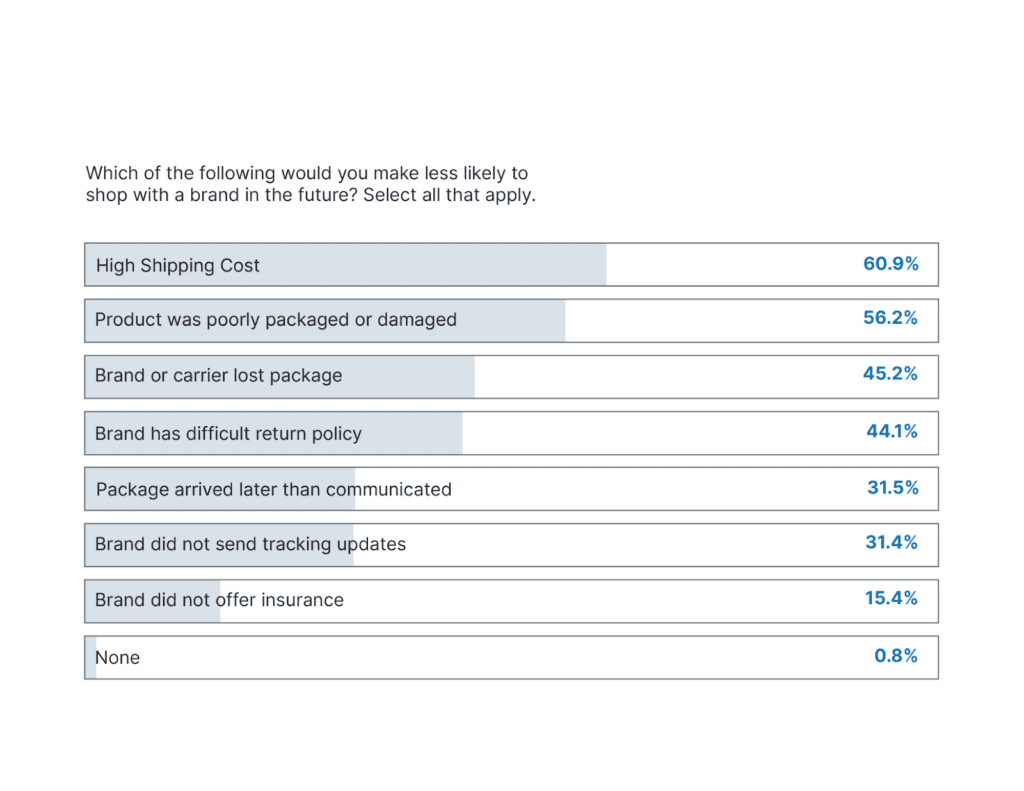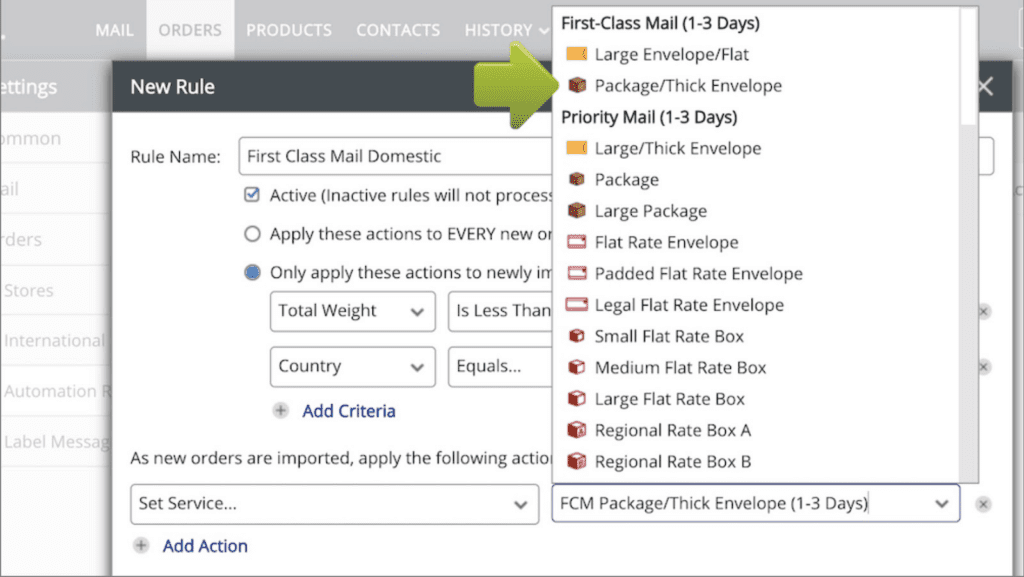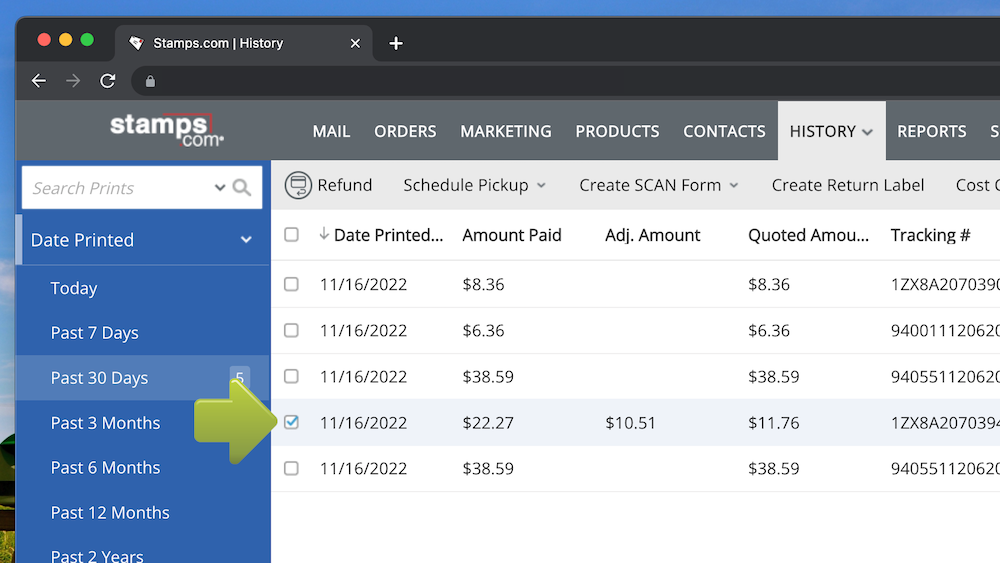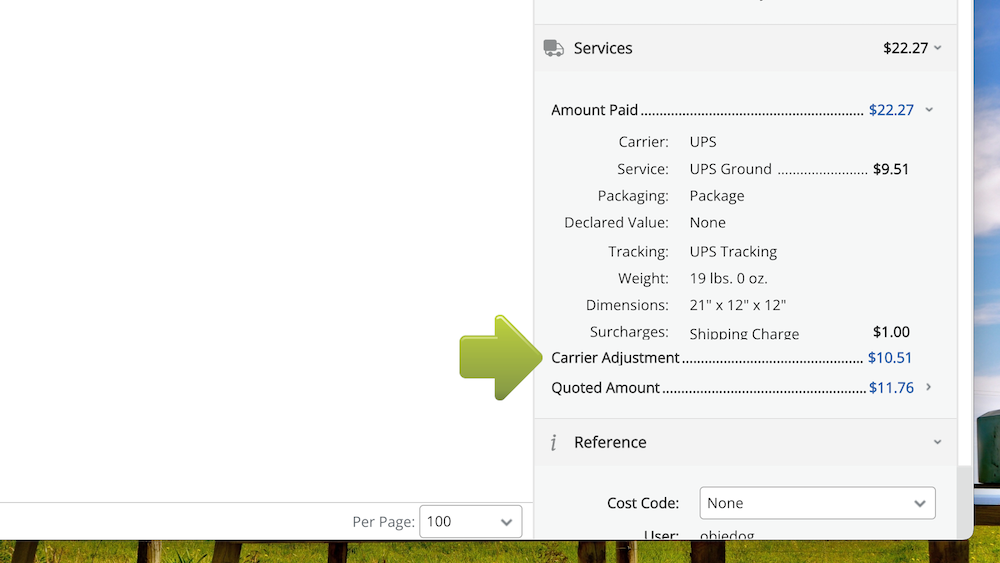With ongoing inflation and supply chain issues, keeping your shipping budget on track will be challenging this holiday season; this includes budgeting for peak holiday surcharges from carriers. How can you offset higher shipping costs during the busiest shipping season of the entire year? Also, our study with Retail Economics found that 30.3% of customers think the delivery cost is the most important factor when trying to decide whether or not to purchase from a business. So, raising your shipping costs needs to be a last resort to better align with your customers’ expectations. We’re going to summarize some of these surcharges for you as well as give you the gift of four tips to help keep your holiday shipping budget intact.
Summary of 2022 carrier holiday surcharges
Holiday surcharges are additional and/or increased fees that are applied to certain carrier services throughout the holiday shipping season. These surcharges typically include increases in the amount you pay for a service when using it to ship or increases in adjustments you can receive year-round for things like incorrect shipment measurements or using incorrect packaging. Holiday surcharges usually begin in early to mid-fall and stay in effect through the holiday season and into the new year. We’ve highlighted some of the biggest holiday surcharges for each carrier below.
USPS*: Midnight (12:00 AM) on October 22, 2022 – Midnight (12:00 AM) on January 22, 2023
- $.25 – $6.50 increase for Priority Mail® and Priority Mail Express® services with USPS Commercial Rates
*All USPS Holiday surcharges can be found on our blog.
FedEx: September 5, 2022 – January 15, 2023
FedEx is basing holiday surcharges on shippers’ specific parcel volume. These charges will vary from $1.25 – $7, depending on the volume. We recommend visiting FedEx’s website directly for more information.
4 tips to lower the impact of carrier holiday surcharges
Order free packaging
Carriers like USPS offer free packaging for services like Priority MailⓇ, so you don’t have to worry about finding boxes on your own. You can even order some of these supplies directly from your Stamps.com account. Free USPS supplies usually arrive in 5-7 business days, so you can plan your supply orders accordingly throughout the holiday season. Also, when you order free USPS supplies through Stamps.com, some of these supplies can be automatically shipped after a specific timeframe, so you can just sit back and sip your hot chocolate.
Carefully measure and weigh your shipments
With peak holiday surcharges increasing costs, measuring your boxes correctly is more important than ever. Don’t be afraid to measure and weigh your boxes multiple times so your calculations are as accurate as possible. This way, you’ll cut down on the likelihood of receiving adjustment fees and charges, some of which increase during the holiday season.
It’s also the perfect time to familiarize yourself with Dimensional, or DIM, weight. DIM weight is based on the measurements of your package as opposed to the number you see when you place your package on the scale. For USPS and UPS Shipping, you’ll start by finding your shipment’s volume (length x width x height). If this number is smaller than 1728, your shipping cost will be calculated based on your shipment’s actual weight. If this number is larger than 1728, you’ll divide this number by 166 to find your shipment’s DIM weight.*
*Note: If you’re shipping to Canada, you’ll divide this number by 139.
Introduce product bundles to increase AOV
The holiday season is a great time to create product bundles because it can help increase your average order value or AOV. For example, if your store sells electronics, you could offer customers a new phone case and charging cable whenever they buy a new iPhone. These product bundles can even be promoted on your store’s website or in your customer communications to highlight deals and increase your AOV. A higher AOV means more money back to your store, so you can help offset the cost of holiday surcharges.
Offer promotions to increase sales
Offering free shipping or free shipping over a certain threshold are two of the best ways to earn more sales during the holidays. If a customer is close to the free shipping threshold, they’re more likely to grab an additional item or two. You can even showcase smaller items as recommended products to help your customers remember things they might have forgotten while shopping. Sending your repeat customers exclusive holiday discounts will also help to not only boost your sales but show your customers you care.
Conclusion
Ongoing financial and availability strains are going to be prominent throughout this holiday season, so peak holiday surcharges are significant to budget for. The increases for these services are unavoidable, so finding ways to save on your shipping costs is key. Utilizing free USPS supplies, offering your customers promotions, creating product bundles, and measuring/weighing your shipments before buying postage are all easy ways to offset those surcharge costs. Taking the time to incorporate these tips into your holiday shipping routine will help you increase your sales and cut back on your shipping costs while setting you up for year-round success.
Keep your holiday shipping merry and bright by signing up for a free trial with Stamps.com.