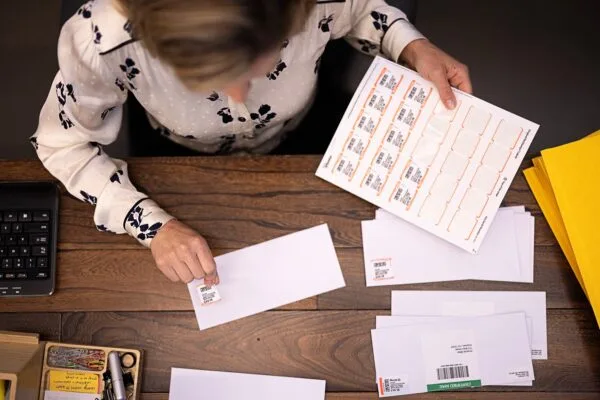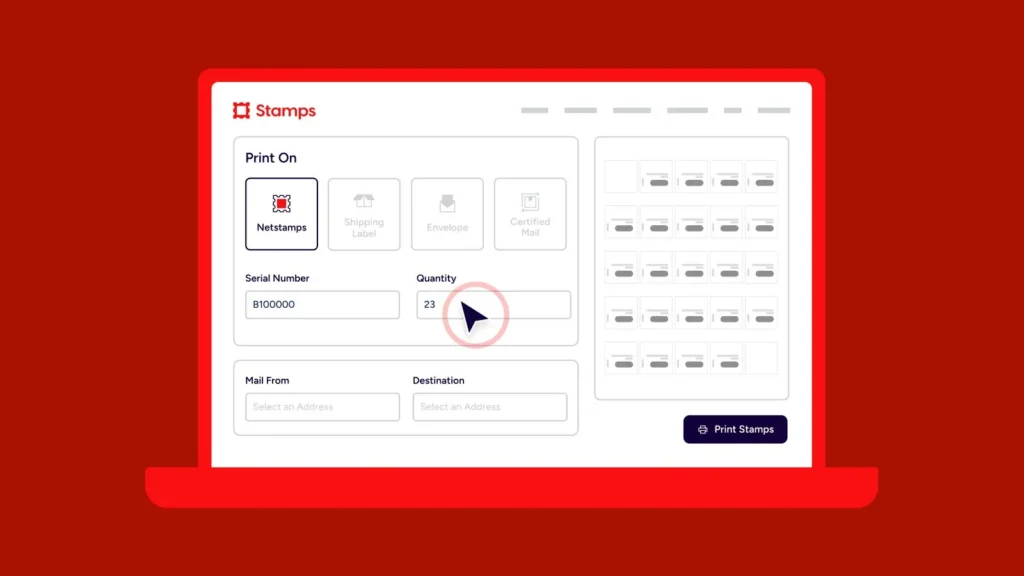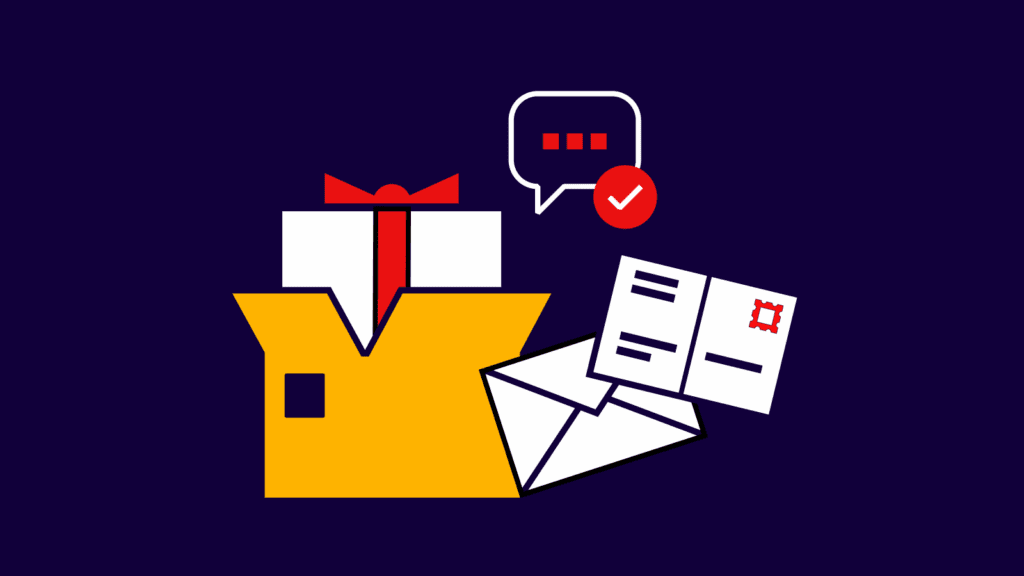How to Buy USPS® Postage Stamps Online
Easily buy and print USPS postage stamps online for letter mailings.
To buy postage stamps online, all you need is a printer, approved postage labels, and a subscription to a PC Postage service such as Stamps.com.
Stamps.com, the leader in online postage with over 732,000 customers, offers the ability to buy and print postage stamps using special labels called NetStamps®. These adhesive labels can be used to send any class of mail for domestic or international letters. Postage for NetStamps® can be printed using a regular inkjet or laser printer.
How to Buy Postage Stamps Online with Stamps.com
- Determine Value of Postage Stamp
Choose whether you want to specify the postage value for each stamp, or let Stamps.com calculate the amount of postage you need. If specifying the postage value:- Select a domestic or international mail class.
- Enter the desired postage value (up to $200), or click the “Intl” button to calculate rates for international mail.
If calculating the amount of postage:
- Select your mailpiece type.
- Enter the weight of the mailpiece.
- Select your desired domestic mail class.
- If necessary, enter package dimensions and/or destination ZIP (required for Priority Mail® or Priority Mail Express®).
- Optionally, purchase USPS Special Services, by clicking the “Select…” button.
- Input NetStamps® Serial Number
Enter the NetStamps® sheet Serial Number, such as B12345, in the designated serial number field. - Determine How Many Postage Stamps to be Printed
Specify the number of NetStamps® labels you want to print. You can print any number of stamps you choose or print the entire page of postage stamps. - Verify the Postage Stamps to be Printed
Using the preview, verify that the labels to be printed are available to print on your NetStamps® sheet. To change the starting label, simply click the label you want to start on. A sample print is strongly recommended the first time you print and each time you change your printer, printer settings, or print media. - Print Your Postage Stamps
Place your NetStamps® label sheet(s) into your printer and click the “Print Postage” button.
Here's how it works...
Open a Stamps.com account
Click “Get Started” to get access to all mailing and shipping services from USPS®, UPS®, and more. Get up to 89% off postage, schedule free pickups, and print stamps and labels 24/7.
Print Stamps, Labels, Certified Mail®
We guarantee Stamps.com will change the way you send. You’ll have 30 days to use it to print postage from USPS, UPS, and more carriers, and schedule free pickups, all in one place.
Don’t pay unless you stay
You can cancel any time within the 30-day trial period and pay no service fee. Your service will continue uninterrupted and you will be charged your first month if you don’t cancel.
Perks of your risk-free trial
- Free mailing supplies
- Free 5 lb digital scale
- Free scheduled pickups
- No contract, cancel any time