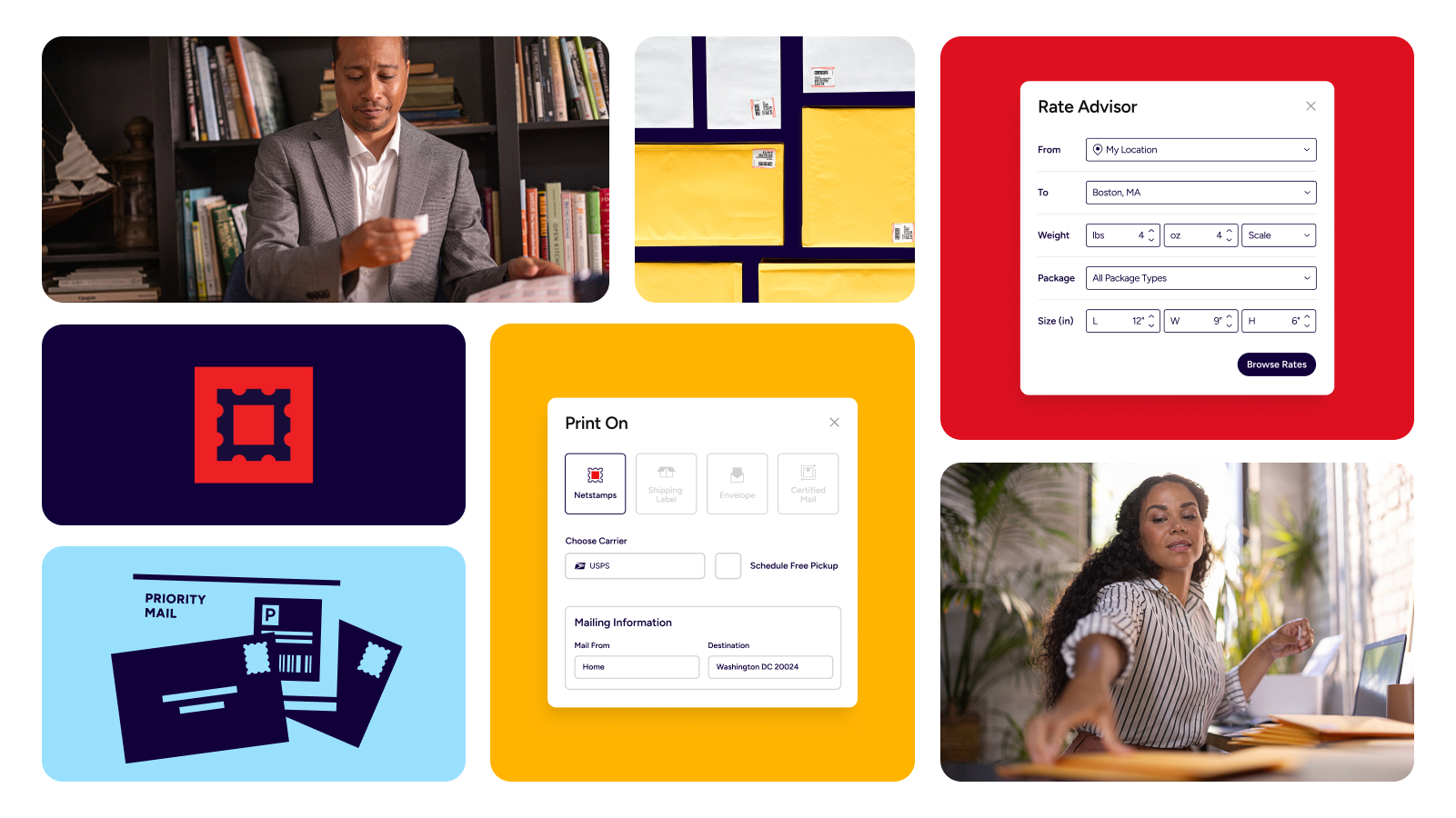Stamps.com is thrilled to announce a new partnership with UPS, one of the world’s largest and most reliable delivery services. Now, in addition to USPS, Stamps.com customers have access to UPS® services with special discounts up to 82%. Now you can ship and manage both USPS and UPS shipments from one convenient interface!
The benefits of using UPS shipping through Stamps.com:
Get Low UPS Rates – Up To 82% Off!
Stamps.com gives you access to pre-negotiated discounts of up to 72% off UPS 2nd Day Air® and up to 78% off UPS® Ground Daily Rates services.
Stop Paying Surcharges
Nobody likes surcharges and extra fees. But when you create a UPS® account within Stamps.com, many common surcharges can be avoided, saving you even more money!
Ship with UPS’s Fastest Ground Ever
UPS will reach 90% of the U.S. population in three days or less, and 75% of the U.S. population will have Saturday delivery by October 2020. Reach more customers, in more places, faster.
UPS Package Tracking Instantly Available
UPS package tracking info is immediately sent to your marketplace/store and an optional notification email is delivered to your customer once an order is shipped.
How do I enable UPS shipping in my Stamps.com account?
Adding UPS Shipping to your Stamps.com account is simple and easy. Follow these instructions:
#1 In Stamps.com Online, click the “Settings” (Gear) Icon in top right corner.
#2 In the left Navigation, select the “Carriers” tab and then click “Add” icon in the top Navigation.
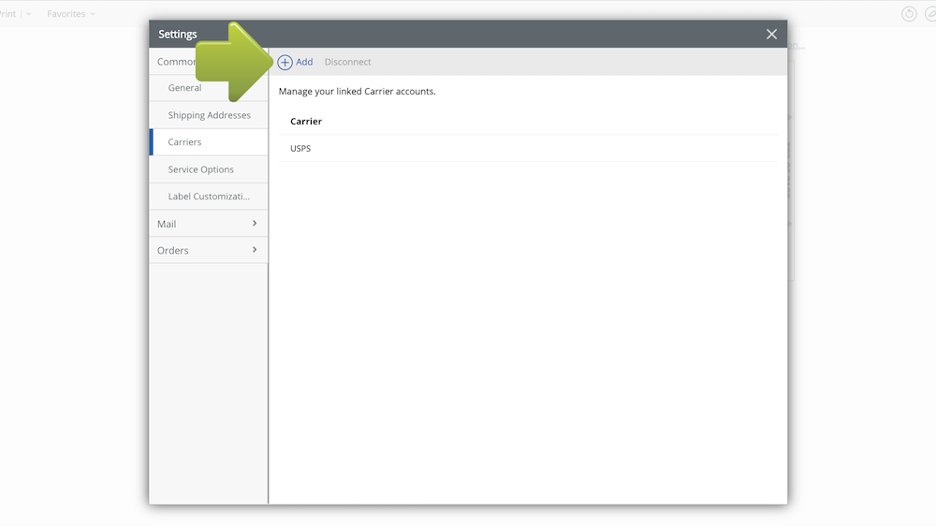
#3 On the “Add New Carrier” page, click on the UPS® logo.
#4 The “UPS Technology Agreement” will appear. After reading the agreement, click “I Agree” in the bottom left corner.
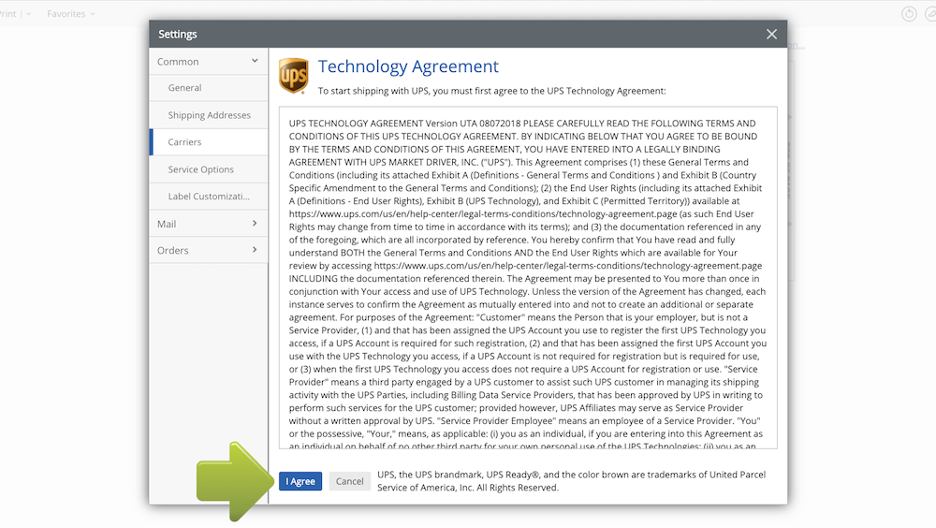
#5 The “UPS Promotional Rates Agreement” will appear. Click the link to the read the agreement and then click “I Agree” in the bottom left corner.
#6 UPS® will now be displayed in your “Settings” window as a Carrier. Close the “Settings” window by clicking the “X” in the top right corner.
#7 UPS® will appear as a Carrier in the “Carrier” Dropdown Menu. Just select “UPS” and you can start printing UPS shipping labels at discounted rates.
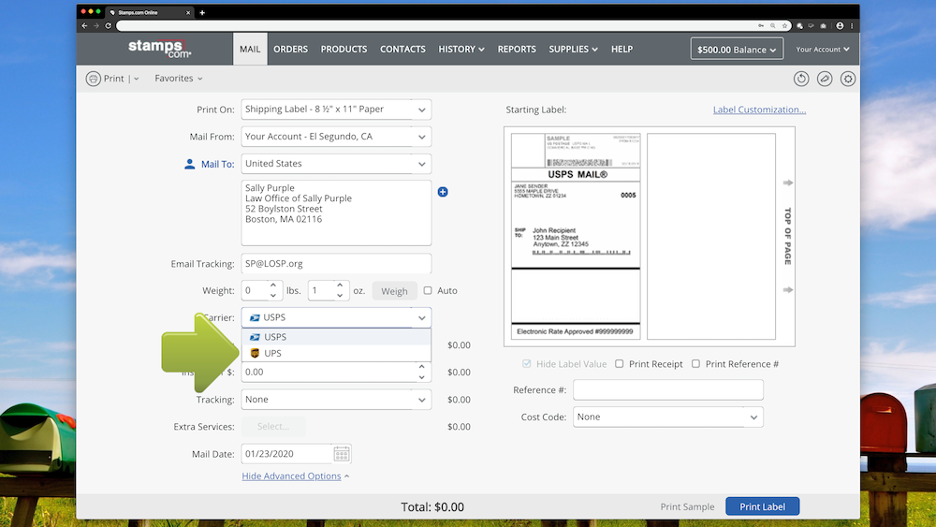
Add the benefits of UPS to your shipping mix today!
*Rates are limited to shipping from the continental U.S. only. These rates and discounts exclude shipment origins from Hawaii, Puerto Rico, and Alaska. Rates and any applicable discounts are subject to change at any time without notice.
UPS, the UPS brand mark and the color brown are trademarks of United Parcel Service of America, Inc. used here with permission. All rights reserved.