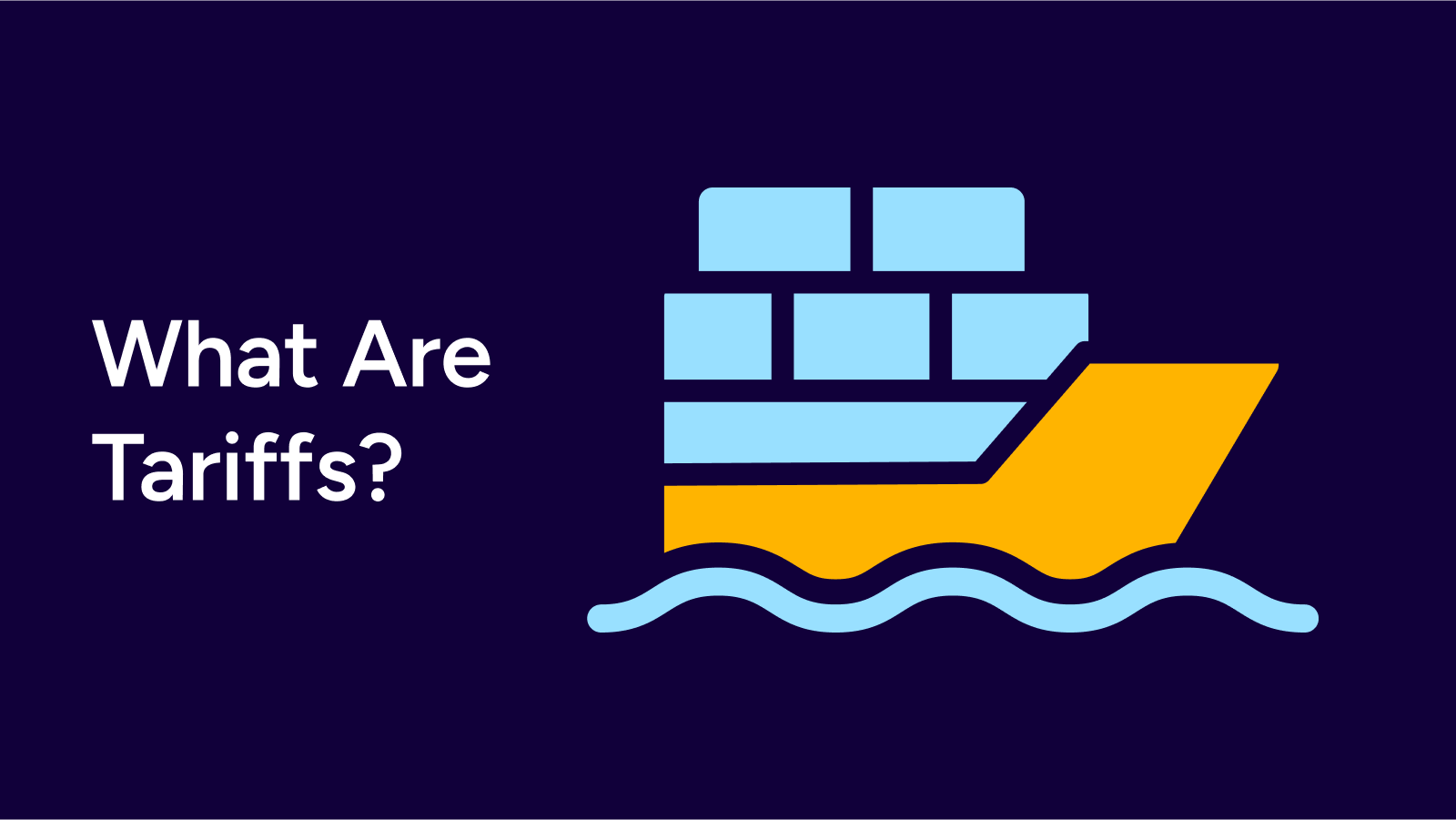Cross-border Shipping: Tariffs, Duties, and De Minimis Thresholds
Recent changes to U.S. tariffs are reshaping the landscape of cross-border shipping, impacting both the cost and compliance requirements for businesses involved in international trade. We’re monitoring these developments closely to understand how they affect duties, de minimis thresholds, and broader logistics. For the most up-to-date and official information, we recommend referring to the White […]
Becoming a Non-Resident Importer to Canada
Canada, our familiar neighbors to the north. When looking to grow globally, Canada is easily the first place to look for e-commerce merchants in the U.S. It’s only natural. We’re close to our Canadian neighbors in proximity, language and culture. Yet, exporting goods to Canada isn’t as easy as it may look. U.S.-based retailers face a number […]
USPS Suspends Mail Delivery Wed, Dec 5 for National Day of Mourning
President Trump has proclaimed Wednesday, December 5, 2018 as a National Day of Mourning in remembrance of former President George H.W. Bush. To honor President Bush for his vast contributions to public service during his lifetime, the U.S. Postal Service will observe a day of mourning and will suspend regular mail delivery and Post Office/retail services […]