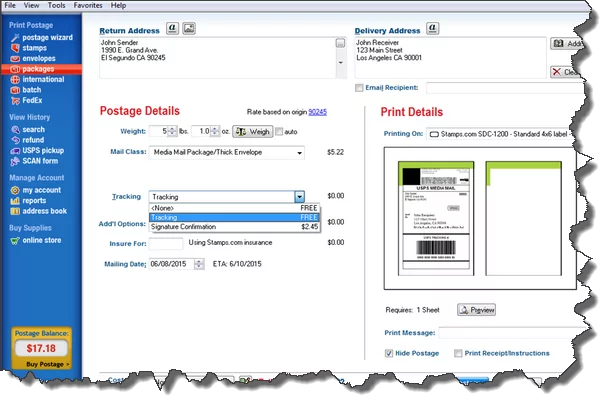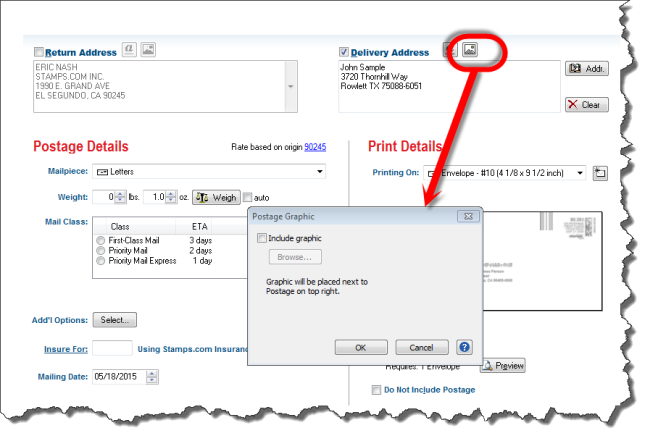We hear you – managing returns is frustrating. It can feel complex, time consuming, or even like the death of a sale. That said, 60% of shoppers who make at least one return to an online store, a whopping 95% of them will purchase from that store again if the return experience is positive. Moreover, if those shoppers feel that their return or exchange was an easy process, 64% of them will refer that online shop to friends. So even though returns may feel like an e-retailer’s nightmare, they can actually be the catalyst for more sales and new customers. In order to win back those sales, you have to make sure your return process is a walk in the park.
Here are 3 simple ways to guarantee a better return experience for your customers:
#1. Make It Clear
Your return policy must be easy to find on your site, with all policy information clearly stated. Be detailed and include all rules, like what you will provide (return postage, for example), and a step-by-step guide on how to proceed with the return. If you’d like an example, Zappos.com has a detailed and clearly outlined returns process that appears simple for the customer. Model your return policy webpage after theirs.

#2. Know The Worth Of Returns vs. Customer Service
Figure out ahead of time the value of letting buyers keep the original item and sending them a replacement, vs. asking that they go through the return process. There are some cases where it is actually better for your company’s reputation, even if you end up eating some of your profit. See below for an example from Practical Ecommerce’s 4 Tips for Better Ecommerce Returns and Exchanges where this special circumstance played out:
A guitarist for a popular party and event band recently ordered a new guitar strap from a merchant on the Amazon marketplace. Unfortunately, there was an error in the shipment, and the merchant apparently sent a shorter strap than expected. When this guitarist contacted the seller about an exchange, he was told that a new strap would be shipped that day and that he could simply keep the smaller strap.
This solution was great for the customer, who did not have to repackage the strap or arrange for a carrier to pick it up. He was generally happy with the experience. This was probably also better for the merchant, who might have simply been able to order a new guitar strap from its distributor for about the same cost as having the strap returned.
In order to determine whether or not you can provide this kind of special customer service, you need to know all applicable variables. This includes cost of return shipping, cost of processing the return and profit lost on the item. Sometimes, a small (or fairly insignificant) loss will lead to a huge gain later. A customer could be so impressed with your service that they will not only shop from you again, but they’ll refer friends. Don’t forget, 64% of buyers will speak highly of retailers that gave them a positive return experience.
#3. Bring The Policy To Them
You already know not to bury your return policy landing page somewhere on your website where shoppers will have a hard time finding it. To keep them in the loop, consider posting (just once) on your social media sites either a link to your return policy page or a cliff notes version for them to quickly scan. Doing this will communicate that you are on their side and want them to be happy with their purchase – and if there is an issue, you want to make the return easy for them. This can be especially timely during the holiday season, and may be a smart post for December 26th. Drive it home with a follow up post inviting social media followers to share pictures of themselves with their new products. The more you can establish an emotional connection between your business and your buyers, the better your business will perform. According to a 10-year study conducted by Hiebing, brands that evoke a strong emotional response can sell more, drive customer loyalty and successfully charge up to 200% more than competitors.
With these tips in your back pocket, you can simplify the return process for your e-commerce store. Your buyers will appreciate it, and so will your bottom line. Of all the customers who make returns, are you ready to bring back the 95% who will shop from you again?

Ecomdash is an award-winning multichannel inventory software for ecommerce retailers. It offers an end-to-end ecommerce solution to complete workflow, including inventory and sales order management, product listing, dropshipping and fulfillment management, reporting and more.