
Shipping software built for small businesses
Access discounted rates from top carriers, print labels in minutes, schedule free pickups, and track every package—all from one simple dashboard. Spend less time clicking and more time growing your business.

SAVING CUSTOMERS TIME AND MONEY EVERY DAY
Save money, time, and make shipping convenient
Save on every shipment with discounted rates from USPS®, UPS®, DHL®, and GlobalPost®. Print labels, schedule free pickups, and track packages in minutes—no stress, no wasted time.
The best shipping rates plus powerful shipping features
Print discounted shipping and return labels, brand your envelopes, schedule carrier pickups, and manage tracking—all in one platform designed to streamline sending with any carrier.
Print unlimited labels in minutes
Generate shipping and return labels for USPS®, UPS®, DHL Express®, and GlobalPost® in less than two minutes. Batch print, apply saved presets, and stay efficient—whether you’re sending a handful of parcels or managing high-volume fulfillment.
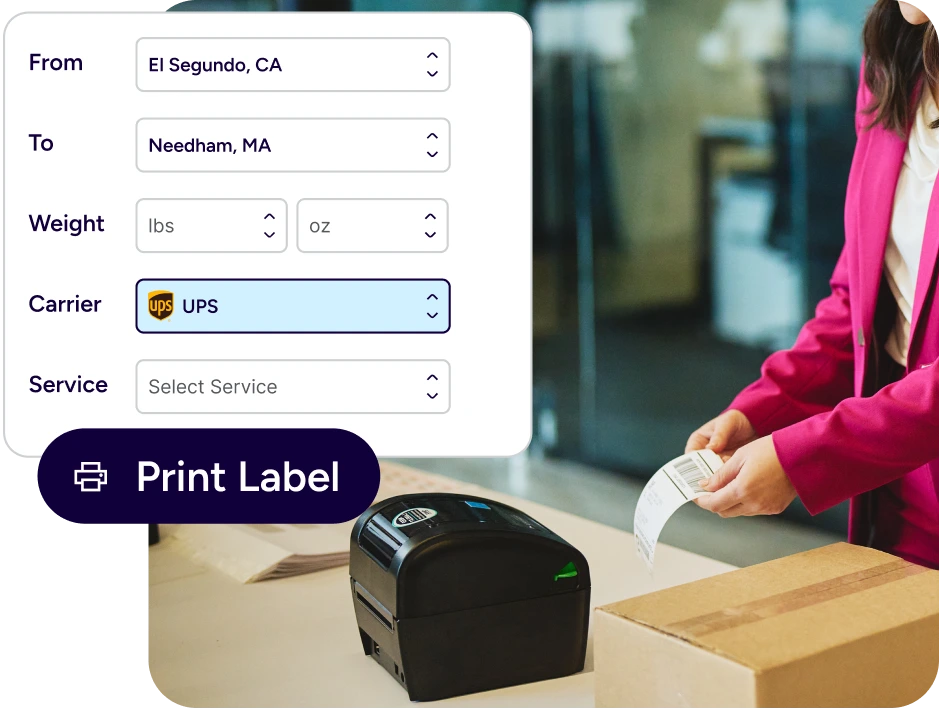
Ship on your schedule
Book USPS®, UPS®, or other carrier pickups from your door and get confirmation when they’re collected. Eliminate post office trips and keep fulfillment flowing smoothly during your busiest days.

Track packages with confidence
Get peace of mind with automatic tracking updates. Ship with labels that include a unique tracking number that updates automatically and sends notifications to your customers. View real-time status in your dashboard, reduce “Where is my order?” messages, and build lasting trust with every delivery.
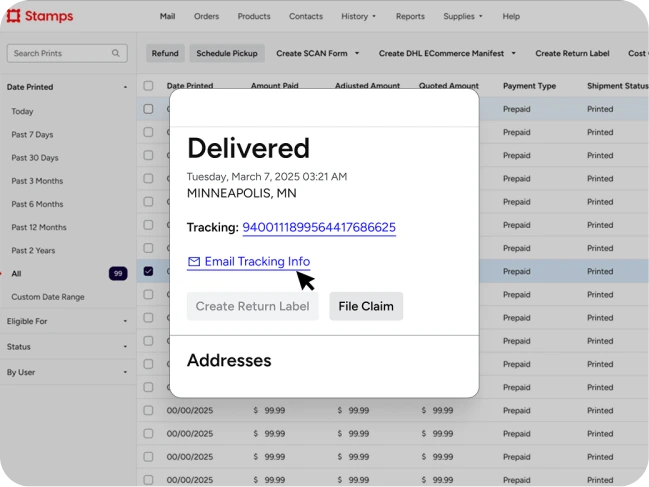
Elevate with customized labels
Easily import and integrate your brand’s graphics, icons, or promotional designs onto your shipping labels. Stand out in the mail pile and reinforce your brand identity every time you ship a package.
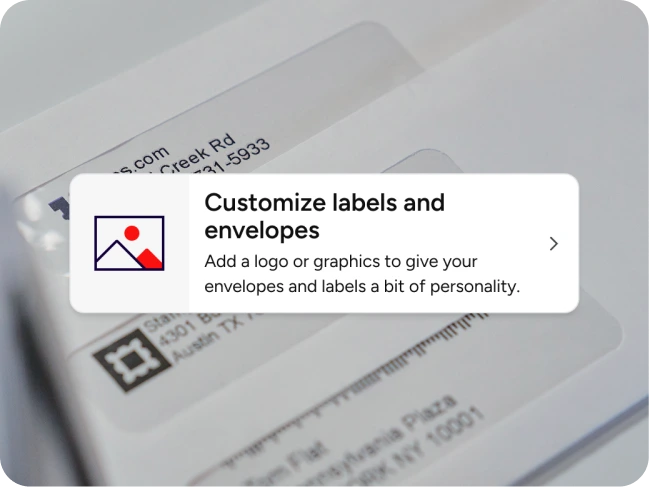
Verify addresses automatically
Reduce failed deliveries with real-time address validation. Catch typos, missing details, and formatting errors before you ship to ensure cleaner labels, faster delivery, and lower shipping costs.
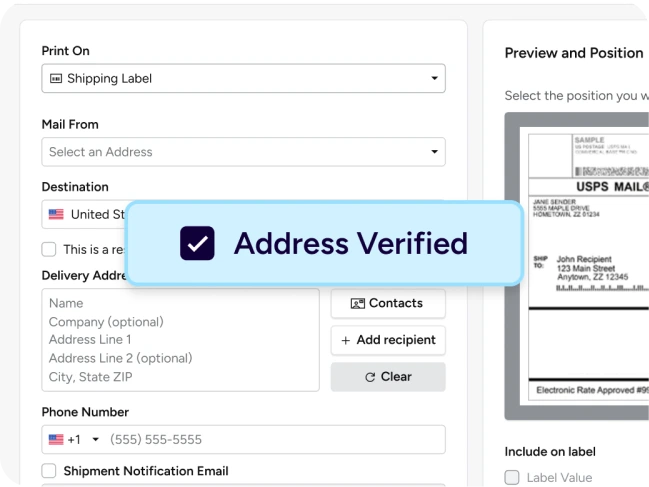
Grow globally with ease
Reach new customers worldwide with automated customs forms, harmonized codes, and invoices—created right alongside your labels. See delivery times and duties before checkout to ship confidently and avoid surprises.
Unlock free shipping supplies
Outfit your packing table without the extra expense. Order free USPS boxes, envelopes, and labels for eligible services from the Stamps Store, then subscribe to your favorites for quick reorders. Matching the right packaging to the right service protects margins and helps you avoid dimensional surprises at checkout.

Leverage Click N Ship®
Prefer a familiar USPS workflow for simple mailings and packages? Access Click N Ship style functionality while keeping your orders, labels, and tracking in one place. Compare services, print, and hand off packages without switching tools or retyping addresses. Keep it simple for everyday shipments and still benefit from centralized reporting.
Carriers you trust, rates you can’t find anywhere else
Access pre-negotiated discounts you can’t get in person or with a business account. Save on everything from next-day services to international shipping to do more with your mailing and shipping budget.
Frequently asked questions about Stamps.com shipping software
How does automated shipping work?
Automated shipping applies rules you set—like service, package type, insurance, and signature—based on order details. You choose the triggers (weight, destination, value), and the software fills in the rest. Fewer clicks. Fewer mistakes. Your team ships faster and more consistently, even on busy days.
Can I pay for postage and labels with a credit card?
Yes. Add a credit card to your Stamps.com account and buy postage, labels, and insurance as you go. It’s simple to manage spend, share receipts, and reconcile at month-end. If you prefer, you can also use cost codes to track expenses by user or department.
How does rate shopping help control my shipping rate?
Rate shopping shows services and prices side by side before you print. Compare delivery time, tracking level, and final shipping rate across carriers in one view. Pick the best value for each order, then save those choices into rules so future shipments use the same smart defaults automatically.
What does shipment tracking look like for my customers?
Every label includes a tracking number. Stamps.com adds shipment tracking updates to your orders and lets you share status links in emails or support replies. Customers can see when a package is accepted, in transit, out for delivery, and delivered. Clear updates reduce “Where is my order?” messages.
How does the software improve customer experience after checkout?
Fast labels, accurate addresses, and reliable tracking build trust. Branded notifications keep buyers informed without extra steps from your team. Returns are simple, too, so issues get resolved quickly. The result is a smoother customer experience, fewer support tickets, and more repeat orders.
Will automated shipping work if I ship with multiple carriers?
Absolutely. Set automation rules once and apply them across USPS, UPS, FedEx, DHL, and GlobalPost. The software selects the right service based on your criteria, then prints labels and adds tracking in a single workflow. You get consistent processes and clean reporting, no matter which carrier you choose.
Can I still make changes during rate shopping?
Yes. Rate shopping is flexible. Adjust weight, package type, or insurance and see the new shipping rate immediately. If a shipment needs faster delivery or a signature, update the choices and print. You keep full control, while automated shipping handles the routine steps.
How do returns fit into automated shipping?
Create return labels on demand or automate them for selected orders. You can set rules for who pays postage, which service to use, and whether to include the label in the box or send it by email. Returns stay visible in reports so you can spot trends and reduce preventable issues.
Can I track spending if I use a credit card across multiple users?
Yes. Assign users, roles, and cost codes, then export reports that break down label spend, refunds, and insurance by person or team. Using a single credit card doesn’t mean losing visibility—your shipping software keeps the details organized for finance and operations.



