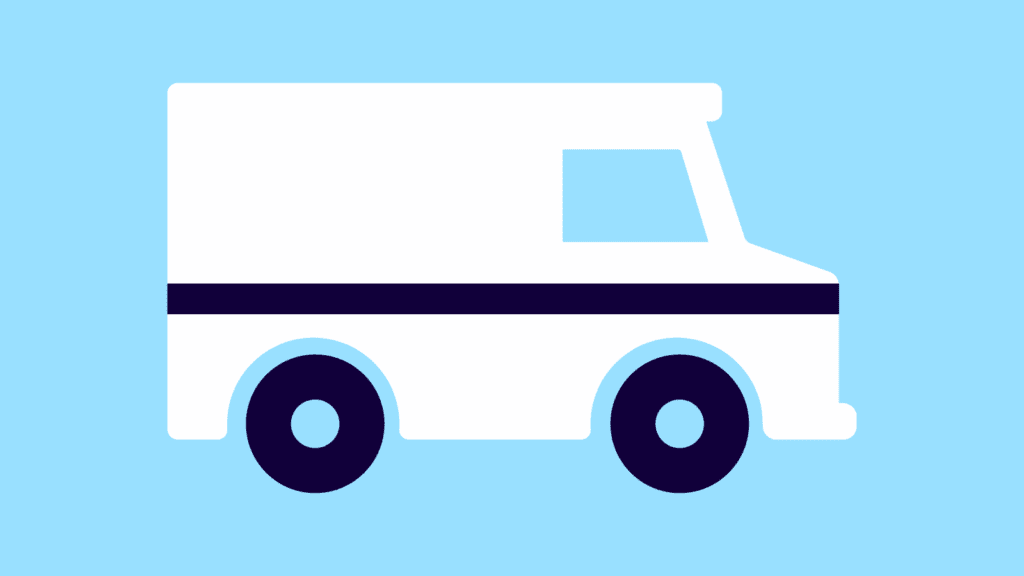
Need to know how to ship a package? This shipping guide walks you through the entire process, from understanding “what do I need to ship a package? ” to mastering packaging and shipping best practices.
Last Updated Dec 08, 2025 – 10 min read
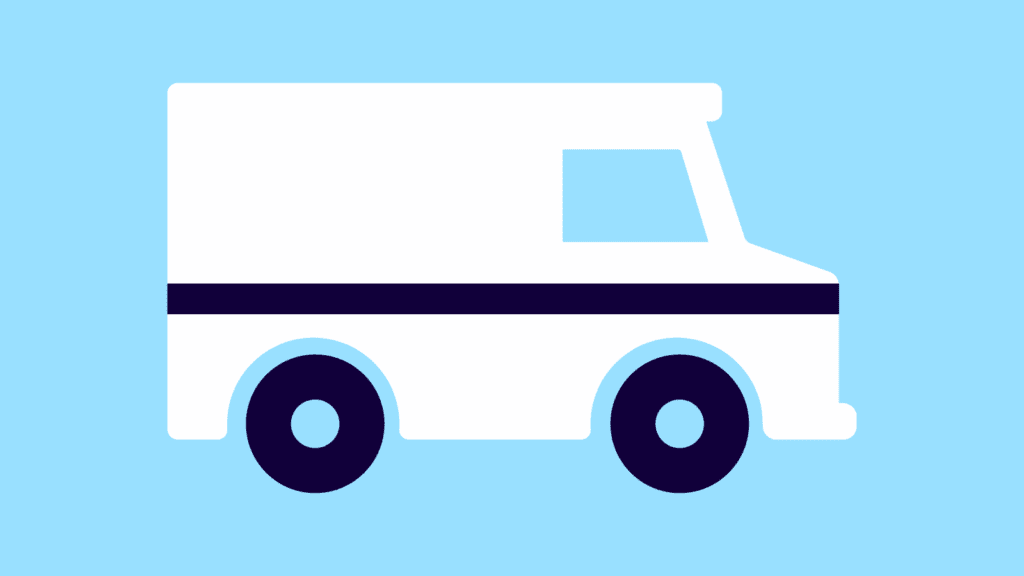
Need to know how to ship a package? This shipping guide walks you through the entire process, from understanding “what do I need to ship a package?” to mastering packaging and shipping best practices. Whether you’re learning how to prepare a package for the first time or looking for the cheapest way to mail a package, you’ll find clear, step-by-step instructions for shipping with UPS, USPS, or FedEx. Let’s make shipping simple.
Getting organized before you head to the post office or schedule a pickup makes the shipping process smooth and stress-free. Here’s what to gather:
Do I need a stamp to send a package? For most packages, no—you’ll use a printed shipping label instead. Stamps work for standard letters and small envelopes, but packages require shipping labels with tracking.
Using Stamps.com, you can skip the post office entirely and handle everything from your computer. Print USPS shipping labels, compare rates, and schedule free package pickups without leaving your home or office.
Packing a parcel properly protects your items and prevents shipping delays. Start with a sturdy box that gives you 2-3 inches of cushioning space around your items. Wrap fragile items individually in bubble wrap, and fill empty spaces with packing material so nothing shifts during transit.
Tape for boxes matters. Always use strong packing tape (not duct or masking tape) on all seams. Seal all openings with quality packing tape, running strips along all seams and edges. For heavier packages, reinforce the bottom with extra layers of tape. If you’re reusing a box, cover or remove old labels and barcodes to avoid confusion during sorting.
UPS works well for larger packages and business shipping. It offers robust tracking and reliable delivery windows. It’s ideal for heavier items or when you need guaranteed delivery times.
USPS works well for lightweight packages, letters, and deliveries to PO boxes. It offers affordable rates for everyday shipping needs and reaches every address in the United States.
FedEx is best for express shipping and urgent deliveries. It offers excellent overnight and two-day options for urgent packages.
Carriers offer various service levels based on how quickly you need delivery:
Faster shipping costs more, so balance your timeline with your budget.
Accurate dimensions and weight determine your shipping cost. You can weigh packages at home with a scale or get measurements at a carrier location.
Dimensional weight pricing applies to larger, lightweight packages. Carriers calculate this by multiplying length × width × height, then dividing by a dimensional factor. If the dimensional weight exceeds the actual weight, you’ll pay based on dimensional weight.
With Stamps.com, you can connect a USB scale directly to your computer to automatically capture accurate weights. This eliminates guesswork and ensures you pay the correct postage every time.
You have two options for creating shipping labels:
How to print shipping labels at home: Visit the carrier’s website or use a shipping platform to enter package details, select services, and print your label at home. This option often provides discounted rates and saves time at the post office.
In-person: Bring your package to a carrier location where staff will weigh it, calculate costs, and print your label. This works well if you’re unsure about packaging requirements or need supplies.
Stamps.com makes online label creation effortless. Simply enter your shipping address, and the platform compares rates for you. You always see the cheapest option for your package. You’ll access exclusive USPS discounts—up to 89% off retail rates—and print professional shipping labels right from your printer. No special equipment needed.
Where do I put the shipping label on a box? Place it on the largest, flattest surface, usually the top of the box. Make sure it’s smooth and flat, not over seams or tape.
Most carriers include basic tracking with all shipments, letting you and your recipient monitor the package location in real time.
Add insurance for valuable items. Basic coverage is limited. You can buy more insurance based on your package value. This protects you if items are lost or damaged during shipping.
Through Stamps.com, tracking happens automatically. Every label includes tracking, and you can monitor all your shipments from one dashboard. Need to send tracking details to your customer? Stamps.com can automatically email tracking numbers to recipients, keeping everyone informed without extra work on your end.
Where to mail packages depends on your carrier. Drop off your labeled package at any carrier location, authorized retailer, or collection box. For USPS, this includes post offices and blue collection boxes. For UPS and FedEx, look for retail locations, drop boxes, or authorized shipping centers.
Many carriers also offer free package pickup from your home or business. Schedule pickups online, and your carrier will collect packages during regular delivery rounds.
Stamps.com users can schedule free USPS package pickups with just a few clicks. Your mail carrier picks up packages during their regular delivery route—no extra trip to the post office required. You can even hand packages directly to your mail carrier if you’re home during delivery.
Once your package is in transit, tracking keeps you informed every step of the way. Every carrier provides a unique tracking number that lets you monitor your package’s journey from pickup to delivery.
To track a package, locate your tracking number on your shipping receipt or confirmation email. Visit your carrier’s website and enter this number in their tracking tool. You’ll see real-time updates including:
Most carriers also offer mobile apps that send push notifications for important package updates. You can sign up for text or email alerts to stay informed without constantly checking the website.
Proactive tracking benefits both senders and recipients. If you notice a package hasn’t moved in several days or shows an exception, you can contact the carrier quickly to resolve issues before they cause significant delays.
With Stamps.com, tracking is built into your shipping workflow. Every label you create automatically includes tracking, and you can monitor all your shipments from a single dashboard. See delivery statuses at a glance, get automatic email notifications when packages are delivered, and even share tracking links directly with recipients. No need to toggle between multiple carrier websites or search for tracking numbers—everything you need is in one convenient place.
Print labels clearly: Smudged or unclear labels cause delivery delays. If printing at home, use a laser printer or high-quality inkjet, and consider using label paper instead of regular paper and tape.
Include contact information inside: Place a note inside the package with both sender and recipient contact details. If the outer label gets damaged, this backup information helps carriers complete delivery.
Take photos: Snap quick photos of your packed items and the sealed package with its label. This documentation helps with insurance claims if needed.
Save your receipt: Keep your shipping receipt and tracking number until delivery is confirmed. This is your proof of shipment and helps you track packages or file claims.
Ship early in the week: Packages shipped Monday through Wednesday avoid weekend delays and typically arrive faster than those shipped late in the week.
Several factors affect what you’ll pay to ship a package:
Weight and dimensions: Heavier and larger packages cost more to ship. Keeping packages compact when possible reduces costs.
Distance: Shipping across the country costs more than local delivery. Some carriers divide the country into zones, with prices increasing for each zone crossed.
Speed: Faster delivery costs more. Ground shipping offers the best value when you’re not in a rush. Faster shipping costs more, so balance your timeline with your budget. Need the quickest way to ship a package? Express and overnight options guarantee delivery, but standard shipping often arrives faster than you expect.
Extra services: Insurance, signature proof, and special handling cost more.
Shipping volume: If you ship regularly, carriers offer discounted rates for business accounts and high-volume shippers.
Here’s where Stamps.com delivers real value: you get access to USPS commercial rates that are significantly lower than retail post office prices. These aren’t volume discounts—every Stamps.com user gets these rates from their very first package. The platform also compares rates automatically, so you always see the most economical option for your specific package and destination.
Choose UPS for heavier packages over 10 pounds, business-to-business shipping, and when you need detailed tracking with guaranteed delivery windows. UPS Ground provides reliable service at competitive rates.
Choose USPS for lightweight packages under 2 pounds, flat-rate shipping options, and deliveries to military addresses or PO boxes. USPS Priority Mail offers excellent value for packages up to 70 pounds going anywhere in the US.
Choose FedEx for urgent shipments and overnight delivery. Use it when you need exact delivery times. FedEx is great for express services and international shipping.
Poor packaging: Fragile items need proper cushioning. Invest time in packing correctly to prevent damage claims.
Wrong addresses: Double-check recipient information before shipping. Wrong addresses cause delays and additional fees.
Old labels: Remove or cover previous shipping labels. Multiple barcodes confuse sorting equipment.
Inadequate tape: Use proper packing tape, not household tape. Secure all seams and edges thoroughly.
No tracking: Always use services that include tracking. It protects both you and your recipient.
Shipping packages becomes easy once you understand the basics. Whether you choose UPS, USPS, or FedEx, following these steps ensures your packages arrive safely and on time.
Ready to make shipping even easier? Stamps.com eliminates post office trips and saves you money on every package. Print shipping labels from your desk, access discounted USPS rates up to 89% off, and schedule free pickups—all from one platform. Whether you’re shipping one package or one hundred, Stamps.com streamlines the entire process so you can focus on what matters most.
Start your free trial today and discover how much time and money you can save on shipping.