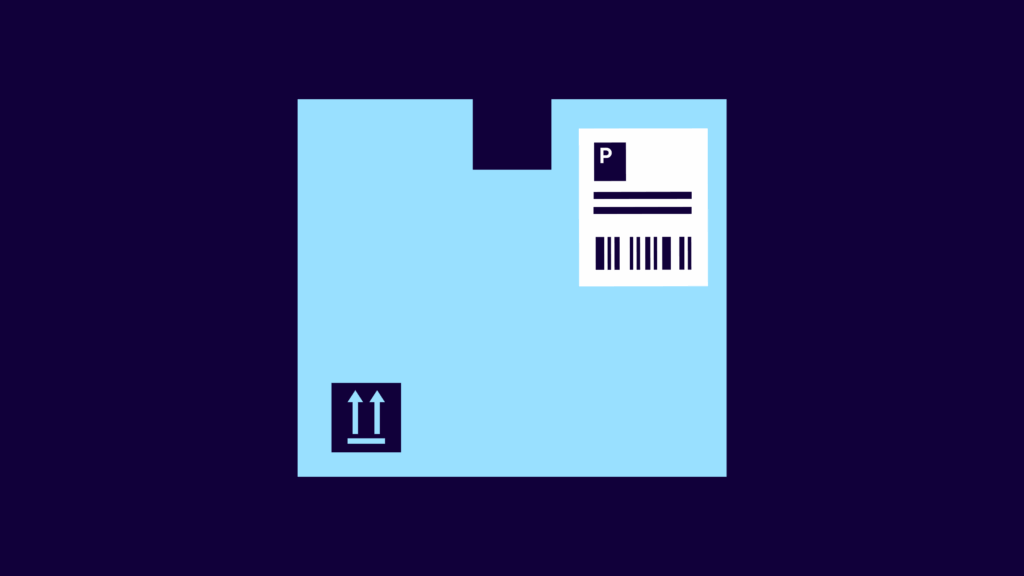
Whether you’re shipping one package or a hundred, knowing how to build a correct shipping label—from addresses to barcodes—means your parcels go out smoothly, save money, and go out looking sharp.
Last Updated Dec 03, 2025 – 10 min read
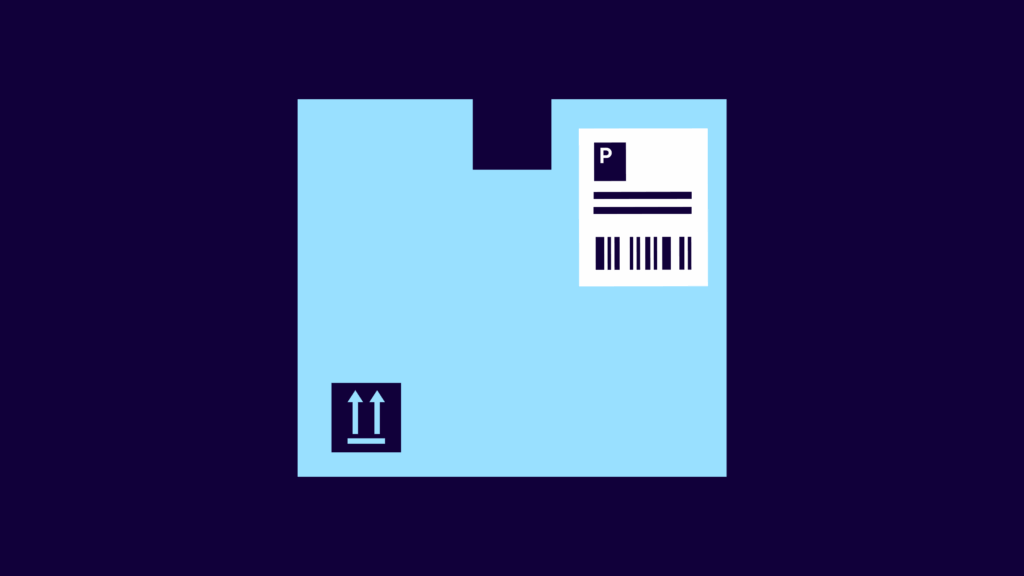
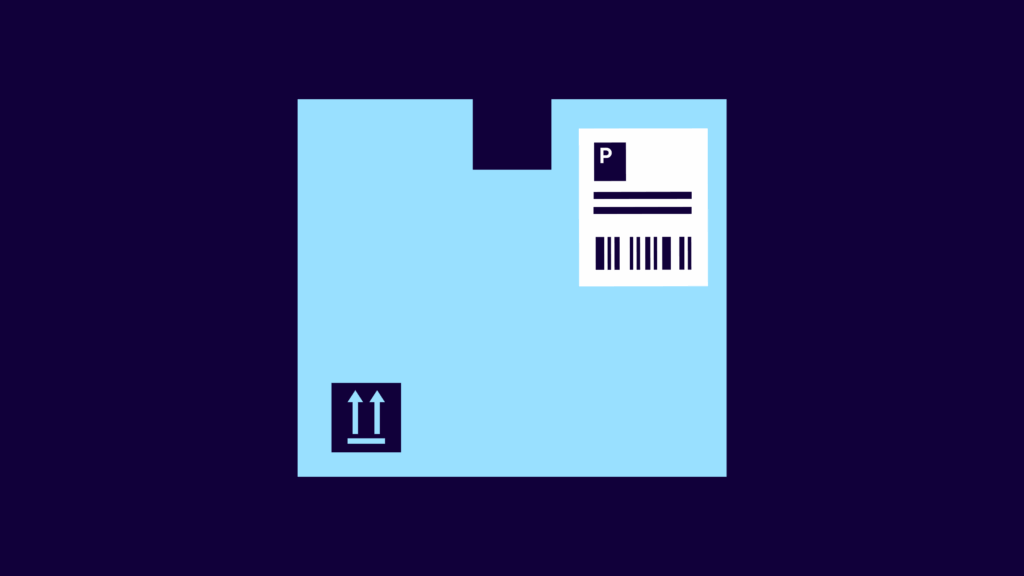
Creating shipping labels doesn’t have to be complicated. Whether you’re shipping your first package or managing hundreds of orders daily, learning how to make a shipping label that’s accurate and professional saves time and keeps your business running smoothly.
What’s the fastest way to create a shipping label? Use an online shipping label maker like Stamps.com to create, print, and manage labels from your computer in minutes.
Do I need special equipment? Just a computer, internet connection, and standard printer. A shipping scale helps ensure accurate postage costs.
Can I create labels for different carriers? Yes. Most online platforms support UPS, USPS, FedEx, and other major carriers from a single dashboard.
What information do I need? Sender address, recipient address, package weight and dimensions, and shipping service level.
A shipping label contains the key details carriers need to deliver your package. Each label shows sender and recipient addresses, plus tracking numbers and barcodes. It also displays the postage amount and service type. Carriers scan these labels during transit. This tracking process ensures your package reaches the right destination.
Most are either 4×6 inch adhesive labels or full sheets of paper. They include clearly printed addresses, a scannable barcode, carrier logo, and postage information. You can view a sample shipping label on most carrier websites to see the exact format.
Online shipping label makers change how you handle shipping. You can skip handwriting addresses and post office trips. Instead, create professional labels right from your desk. Many people want to know how to print shipping labels at home, and these platforms make it simple.
These tools calculate accurate postage costs. They compare carrier rates. They print labels instantly. You also get tracking information right away. When you buy shipping labels online, you often get better rates than at retail locations.
Stamps.com offers discounted carrier rates. These rates aren’t available at retail locations. You can save money on every shipment. Some platforms even let you create shipping labels free during trial periods.
UPS offers reliable shipping. Their tracking is extensive. They have strong options for business shipping. A UPS shipping label generator helps you create labels in minutes.
Learning how to create a UPS shipping label is straightforward. Creating a UPS shipping label online works like other carriers. There are some key points to remember:
UPS labels have detailed tracking barcodes. These give you real-time updates. You can see exactly where your package is during delivery. UPS shipping label printing works with standard office printers or dedicated label printers.
Many small businesses choose USPS. The pricing is competitive. USPS delivers to every address in America. A USPS shipping label generator makes the process quick and easy.
Learning how to create a shipping label USPS style is simple. Creating a USPS shipping label online takes just a few steps:
With Stamps.com, you can batch-print multiple USPS labels at once and schedule carrier pickup without leaving your office. USPS shipping label printing becomes a quick, automated process rather than a time-consuming chore.
USPS labels need specific elements. They must have clear, scannable barcodes. The delivery address and return address each have their own zones on the label. The label shows proper postage indicators and tracking numbers.
The standard USPS label format places items in set locations. The recipient address goes in the center. Your return address goes in the upper left corner. Postage and tracking info go in the upper right.
When you use an online shipping label maker, it formats everything for you. The shipping label software follows USPS rules automatically. This eliminates guesswork. You also avoid delivery problems from incorrect formatting.
FedEx is great for express shipping. It excels at urgent deliveries. FedEx is perfect when customers need packages fast. It offers multiple service options. Choose from domestic shipping or international options. A FedEx shipping label generator streamlines the entire process.
Creating FedEx shipping label online includes these steps:
FedEx offers some of the fastest delivery options available, making it ideal when speed matters most to your customers.
Shipping labels come in several standard sizes. The most common shipping label format is 4×6 inches. This fits perfectly on adhesive label sheets. It has room for all required information without crowding. Some businesses use 8.5×11 inch paper and fold it into a shipping pouch. Others prefer half-sheet labels for printable shipping labels.
A shipping label template gives you pre-formatted layouts. Templates ensure proper placement of all required parts. They include spaces for key information. You get clear spots for addresses, barcodes, and carrier logos. There are also designated zones for postage details and tracking numbers.
Many shipping platforms offer a free shipping label template built into their software. Most online shipping platforms generate properly formatted labels automatically, but having templates on hand helps if you need to create custom labels or troubleshoot printing issues.
Every shipping label needs specific details. Get all this information ready before you start. This ensures delivery success. If you’re learning how to write a package label, focus on these key elements:
Sender information:
Recipient information:
Package details:
Weigh packages accurately. Wrong weights cause extra charges. They also cause delays. Get a digital shipping scale. Use it every time. The scale keeps your weights accurate.
Double-check addresses. Most shipping problems come from address errors. Check each address carefully before you print. Pay special attention to first-time orders.
Print clearly. Use a quality printer with fresh ink or toner. Faded or smudged labels can’t be scanned. This causes delays. When you create a shipping label online, make sure your printer settings are correct for crisp, clear output.
Protect your labels. Shipping in wet conditions? Using boxes with glossy surfaces? Place labels in clear pouches. You can also use packing tape over the label. Just avoid covering barcodes if possible.
Keep records. Save tracking numbers and shipping receipts. You need them to resolve delivery issues. They help you provide better customer service.
Your shipping label is often the first thing customers touch after ordering. Generic labels work fine. But personalized labels create a better experience. Add your logo and branding to look more professional. You also make your business more memorable.
Stamps.com lets you customize your labels. Add your company logo. Include your branding elements. This turns standard labels into something special. They become brand ambassadors. They show your professional image with every delivery.
Custom labels help your business in many ways.
Professional appearance: Branded labels show you run a real business. They prove attention to detail. This builds trust the moment your package arrives.
Brand recognition: Each delivery acts as marketing. Customers see your brand more often. They remember your name when they want to reorder. They also tell friends about you more easily.
Customer experience: Professional packaging sets the right tone. It creates expectations for what’s inside. This boosts perceived value. It creates a smooth brand experience from start to finish.
Generic labels look plain. Postage meter outputs are boring. Regular carrier labels blend in. Customized labels make your packages stand out. They rise above a sea of brown boxes and plain white envelopes. If you send regular shipments, this touch becomes part of your brand.
Creating shipping labels one at a time works when you’re just starting out, but as your business grows, automation becomes essential. Stamps.com provides comprehensive shipping label software that streamlines the entire process.
With Stamps.com, you can:
Stamps.com cuts out repetitive data entry. It reduces your postage costs with discounted rates. It saves you hours every week. Hours you’d otherwise spend on manual shipping tasks.
Can I reuse shipping labels?
Never reuse shipping labels. Each label contains unique tracking information and postage valid for one shipment only. Reusing labels causes delivery problems and may violate carrier policies.
What if I make a mistake on a shipping label?
If you haven’t shipped the package yet, void the label through your shipping platform and create a new one. Most carriers refund postage for unused labels voided within a specific timeframe.
Do I need a label printer?
Standard inkjet or laser printers work great for shipping labels. Label printers offer convenience for high-volume shippers but aren’t necessary when starting out. You can print printable shipping labels on any standard printer.
How do I ship without a printer?
Some carriers offer QR code shipping. You receive a code on your phone. The carrier prints your label at dropoff. But for regular shipping, get a basic printer. It saves time and money.
Creating labels efficiently helps your business grow. The right tools make all the difference. Whether you’re shipping one package or managing hundreds of orders, you need smart solutions.
Stamps.com provides everything you need. Create, print, and manage shipping labels. Work with all major carriers. Start your free trial today. See how much time and money you can save on every shipment.
Ready to simplify your shipping? Try Stamps.com free for 30 days and get access to exclusive carrier discounts, label printing for multiple carriers, and automated shipping tools that grow with your business.