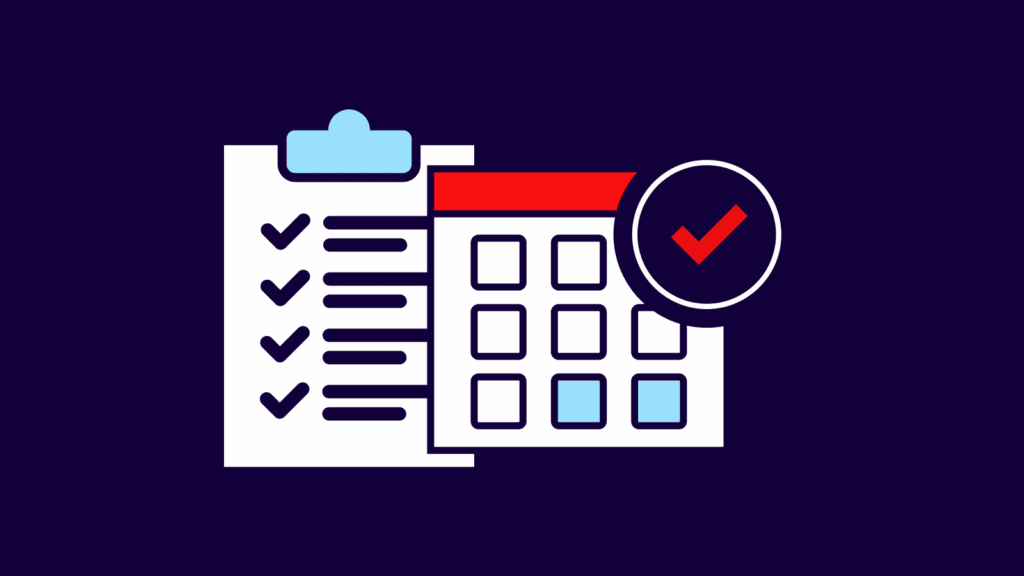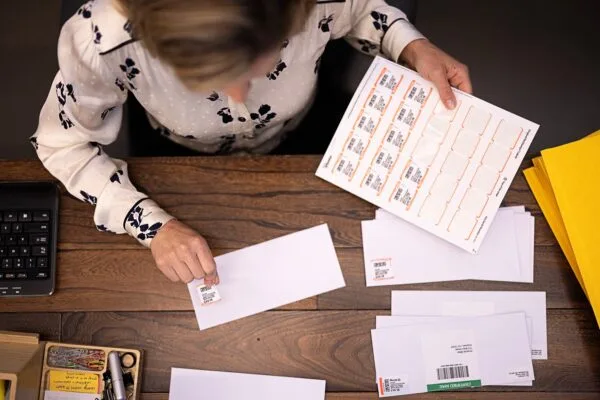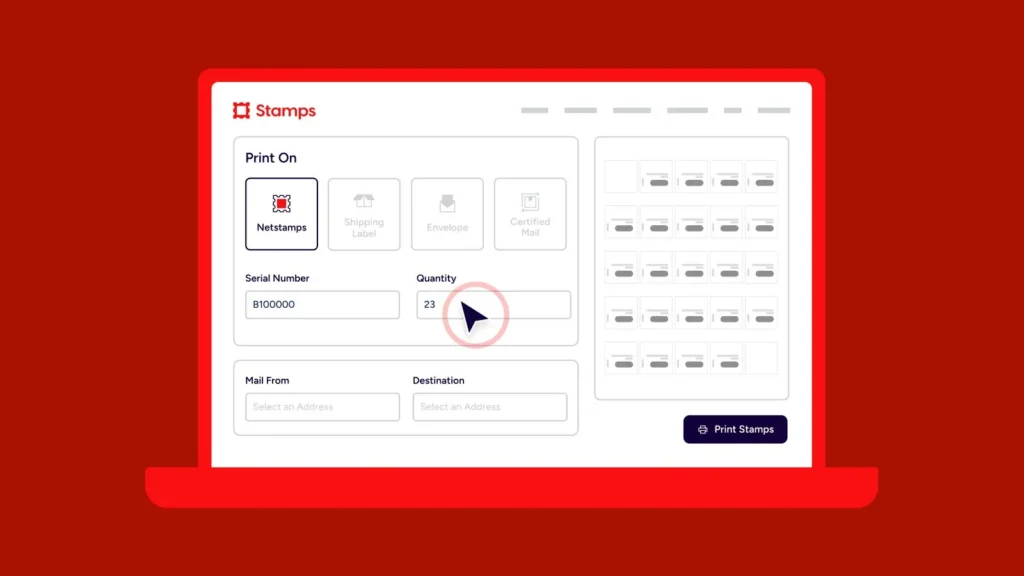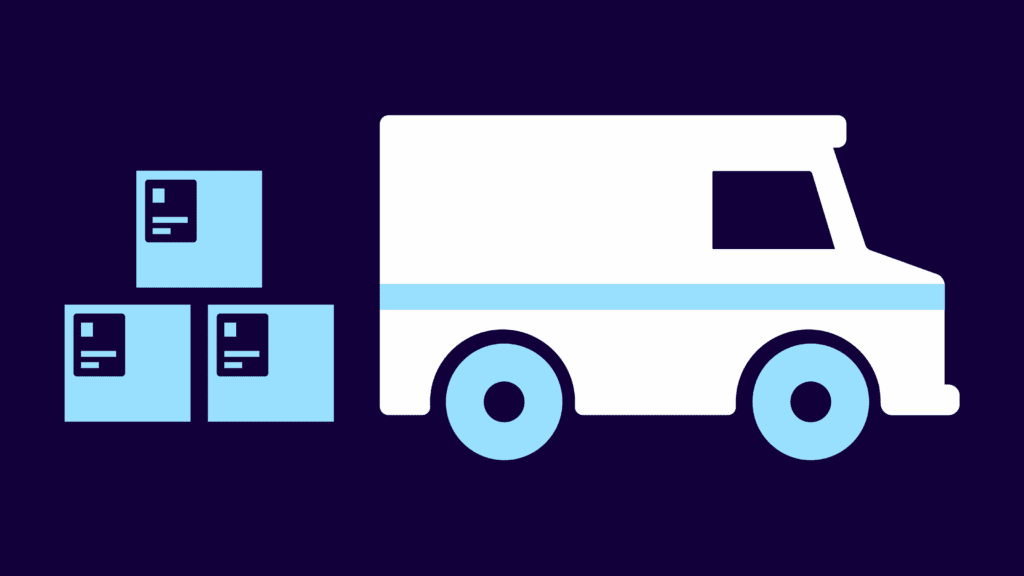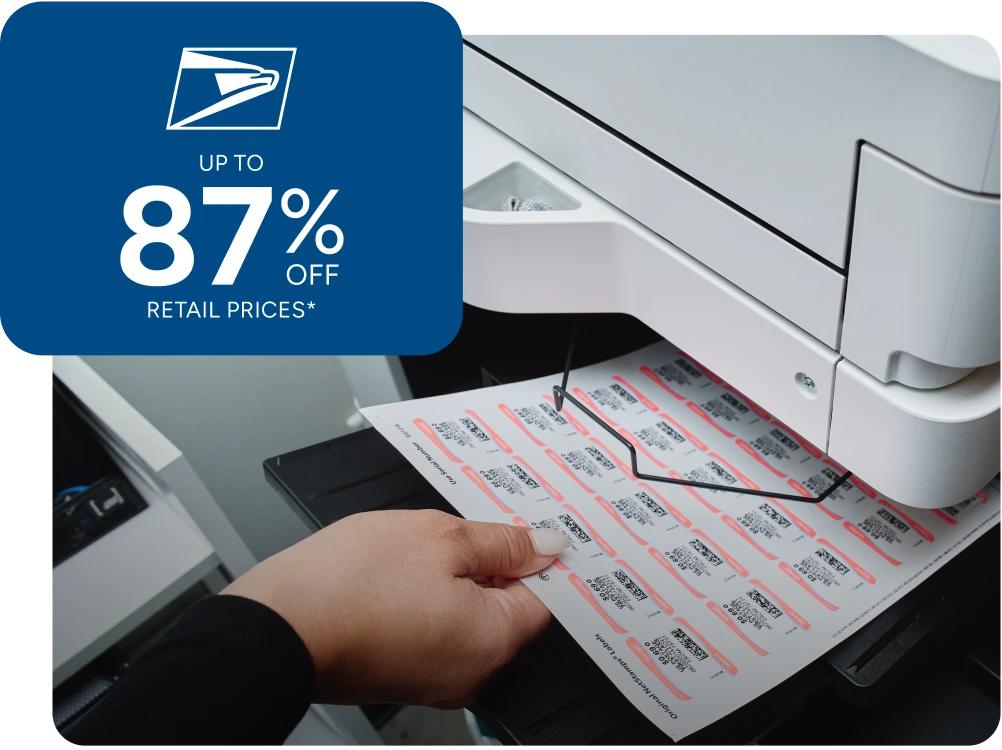International Postage and Shipping
Does Stamps.com help with international shipping?
Yes. You can choose UPS Standard, Worldwide Expedited, Saver, or Express. Pick the speed you need and use your shipping discounts to keep costs down.
How fast is Priority Mail International?
Generally, it takes Priority Mail International six to ten business days. USPS hands off shipments at the border of the destination country before the local postal service completes the delivery.
How fast is Priority Mail Express International?
Delivery is made by the country’s postal service in 3 – 5 business days, depending on the destination.
How much does USPS First Class Package International® cost?
While price varies depending on weight and destination, rates for this service begin at $17 dollars.
UPS Worldwide Saver vs. UPS Worldwide Expedited: What is the speed comparison?
UPS Worldwide Saver is faster than UPS Worldwide Expedited, offering delivery by the end of the next business day to major business centers, compared to 2-5 business days for Worldwide Expedited. Worldwide Saver provides a more economical alternative to premium express services while maintaining quick delivery.
When using Priority Mail International, should I ship Flat Rate or by weight?
Flat Rate Envelopes are ideal for documents or small, dense items weighing 4 lbs or less, as they offer a single price based on the destination country. For items between 4 lbs and 70 lbs, or those that don’t fit into the Flat Rate Envelopes, you’ll need to ship by weight using your own packaging. It’s more affordable to use Flat Rate boxes if your item is under 20 lbs.
Why is it easier to ship internationally with Stamps.com?
Stamps.com makes international shipping easy by offering international services from USPS, UPS, and other carriers including GlobalPost. We make customs forms hassle free, so you can complete them online with ou guidance, and simply print to include with your international shipment.
Which carriers can I use for international shipments?
Ship with USPS, UPS, DHL Express, and GlobalPost from one dashboard. Compare transit times and costs, generate documents, and keep tracking in a single workflow—no juggling tools.
Can Stamps.com estimate duties and taxes before I buy a label?
Yes. When you create an international label, you can see estimated duties and taxes to help you price orders accurately and set clear expectations at checkout.
Do I need HS codes, and can Stamps.com help?
Most cross-border packages require harmonized (HS) codes on customs documents. Stamps.com helps you generate electronic customs forms with the right details—including HS codes and commercial invoices—alongside your label.
Can I pay for international labels with a credit card and still track spending?
Absolutely. Add a card to your account to buy postage, labels, and insurance; then use roles, cost codes, and reports to break down spend by user or team for clean reconciliation.
Does Stamps.com support insurance for international packages?
Yes. When comparing services, you can add insurance as part of your selections so coverage is applied consistently—especially helpful for higher-value cross-border orders.
Can I get free packaging for eligible USPS international services?
You can order free USPS boxes, envelopes, and labels for qualified services and save favorites for quick reorders.
Can I customize labels and packing slips for international orders?
Make labels look professional and on-brand with your logo, return address standards, and custom text fields. Include branded packing slips to speed verification and deliver a clean unboxing experience.
What else should I consider before shipping internationally?
Every country enforces product restrictions, customs fees, duties and tariffs, and local taxes. Research prohibited items and factor border charges into your pricing so there are no surprises for you or your customers.
Do I need to complete customs forms myself?
No. GlobalPost applies the international label and customs form at its domestic regional shipping center using the details you provide.
Where can I ship with GlobalPost—and can I prepay duties and taxes?
Economy and Standard reach 220 plus countries. Plus serves 30 plus countries and lets you prepay duties and taxes; GlobalPost Go offers a flat, landed fee up to 2 lb Canada, Australia, New Zealand, Hong Kong, and Mexico.
Can I track international performance, too?
Yes. You can include international labels in reports to evaluate cross-border carrier performance, customs-related delays, and landed cost trends. Use those insights to choose the right services and keep global supply chains running smoothly.
Do you support international letters and customs?
Yes. You can print postage for international letters and flats, and we guide you through required customs details. When needed, we generate the proper CN22/CN23 forms for smooth acceptance.