
Here are five simple ways Stamps. com helps you work smarter (not harder) and grow faster.
Last Updated Nov 13, 2025 – 4 min read


You’re running a business, not a mailroom. But somehow, mailing and shipping tasks keep eating up your day. Here’s how to turn that around.
Business owners who thrive know that small changes can create big results. Here are five simple ways Stamps.com helps you work smarter (not harder) and grow faster.
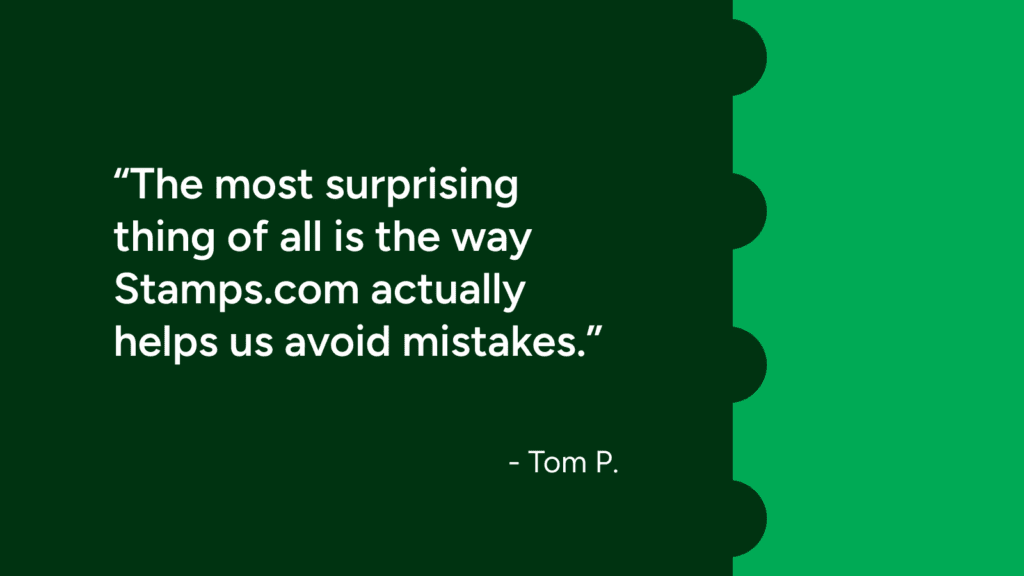
The opportunity: Most business owners are missing out on valuable insights about their mailing expenses. You’re probably spending more than you realize, and you’re also missing chances to optimize.
Your solution: Stamps.com tracks every stamp and label you print. See exactly what you spend by client, project, or mail type. Use billing codes to charge clients accurately and spot savings opportunities.
“We’ve saved $300,000 by consolidating carrier contracts and replacing postage meters across locations.” -Adriana H., Stamps.com customer
The opportunity: Every piece of mail is a chance to reinforce your professional brand. Your clients appreciate attention to detail and reliable communication.
Your solution: Print clean, professional labels with your logo. Add tracking so clients know exactly when documents will arrive. Turn every mailing into a positive touchpoint.
“The most surprising thing is the way Stamps.com actually helps us avoid mistakes. The address-checking features allow us to have a greater sense of security—that the addresses we’re using are correct and current, that the zip codes are correct, and that we get fewer returns.” -Tom P., Stamps.com customer
The opportunity: Your most valuable time should be spent on high-impact work. The key to saving time on business mailing is eliminating those focus-breaking interruptions.
Your solution: Print postage when it works for your schedule. Schedule free pickups around your calendar. Handle all your mailing during one focused block of time.
“Once you get to learn it, it saves a lot of time in processing shipments and packages and getting postage.” -Howard W., Stamps.com customer
The opportunity: As your business grows, you want systems that grow with you instead of becoming bottlenecks.
Your solution: Stamps.com adapts to your volume. Save addresses for repeat clients. Set up automatic service selection. Get reports that help you plan ahead and budget accurately.
“We are a small ecommerce business that uses Stamps to ship our online orders. Each month we typically ship about 100 orders, and Stamps.com definitely makes our life—and running a business—a lot easier.” -Whitney S., Stamps.com customer
The opportunity: When you save time on business mailing, you create space for revenue-generating activities and stronger client relationships.
Your solution: Get those hours back and channel them into client work, strategic planning, or business development. Turn efficiency into opportunity.
“It’s more convenient. It’s easy. You hit the button, you print more postage, and you move on.” -Chris G., Stamps.com customer
Ready to save time on business mailing while growing your business?
Every minute you save is a minute you can invest in growing your success.
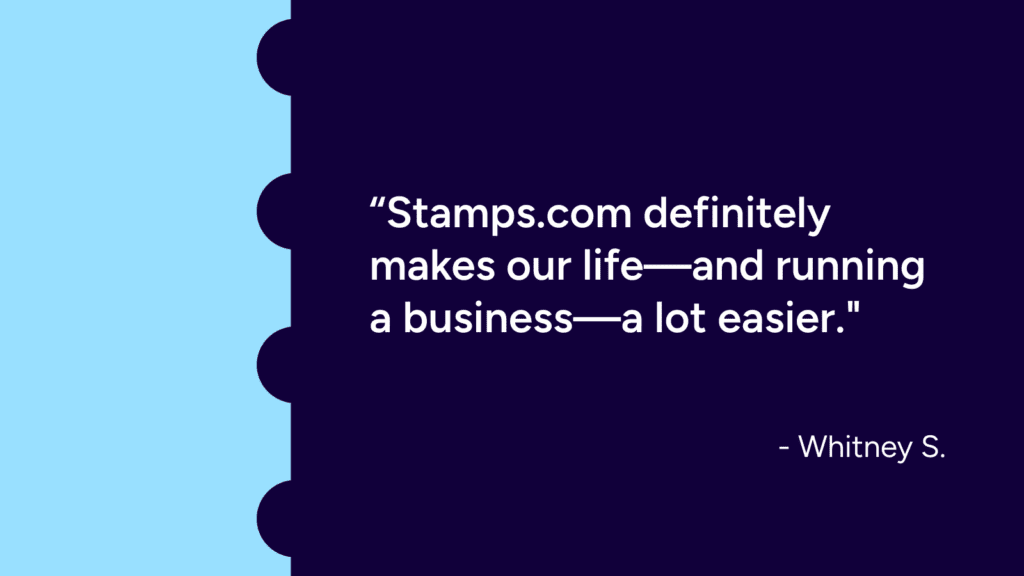
The most successful professionals don’t just adopt new tools—they reimagine how work gets done. They understand that operational excellence isn’t about perfecting individual tasks, but about creating systems where everything works together seamlessly.
Modern business demands this kind of systematic thinking. Clients expect professionalism and reliability. Growth requires scalable processes. Profitability depends on focusing time where it creates the most value.
Your next move: Examine your current mailing process. Where are the hidden inefficiencies? What professional opportunities are you missing? How could optimized systems create more time for the work that truly grows your practice?
The businesses that win tomorrow are the ones building better systems today. Discover what streamlined operations can mean for your professional practice.
Start your free Stamps.com trial today.
We offer new customers free supplies including free NetStamps and a 5 lb scale so they can get started with the basics required to get the most out of Stamps.com
Yes. Stamps.com allows you to print up to 10,000 labels in one click.
We offer new customers a 30-day risk free trial to see if Stamps.com is right for them. Cancelling any time within the 30-day time frame will result in no charges; however, if you continue past your 30‑day trial, you will be charged a monthly subscription including your first month's fee. Your service will continue uninterrupted unless you cancel.
Log in and navigate to your subscription page to cancel from within the app, or simply call our toll-free number 855-608-2677, M–F 8AM to 8PM CT and our customer support team will be happy to assist you. You can cancel any time.
Our rate advisor feature helps you calculate exact postage or shipping rate for anything you send. All you need is your item's weight and dimensions -- we do all the math for you and recommend cheapest, fastest, and best rates across all carriers.
Yes. Mac users can use our web app on any browser, or they can download our desktop app for Mac for free. Visit stamps.com/download to access all of our apps including our free mobile app.
Yes. Stamps.com can pull order or customer information from virtually any database, from Excel to SQL. Stamps.com also creates an export file that includes mail class, mail date, shipping cost, and tracking number.
No. All you need is a printer and your computer or phone. You can print shipping labels on plain paper or adhesive labels, postage on our NetStamps® labels or direclty onto any kind of envelope, and on Certified Mail® forms.
Yes. Our reports show you you activity and total spend by carrier, mail class, shipping service -- so you always know how much you send. You can customize your reports by date and, if you are on our multi-location plan, you can also view activity and spend per location and user.
Yes. You can add users to the same Stamps.com account - user limits vary by plan. If your organization has multiple locations, you can switch to our multi-location plan. Visit stamps.com/multilocation to learn more
Yes. You can connect your shopping carts and marketplaces including Shopify, eBay, Amazon, and Etsy with Stamps.com in under 5 minutes. You can also import your orders from a CSV file, Microsoft Excel, XML, or your own ODBC.
Our multi-location plan, designed for companies with 2+ office locations, gives each location the ability to print postage and labels as needed, while capturing information about how much is sent and spent in a single dashboard to give the business the ability to budget. No leases, no contracts, and best-in-class support available when your users need it. Visit stamps.com/multi-location to learn more
Nonmachinable envelopes might be non-rectangular, rigid, unevenly thick, or have non-paper closures, meaning they cannot be processed efficiently by USPS's automated sorting equipment, and require special handling, resulting in a surcharge in addition to the standard postage.
The Shipment Confirmation Acceptance Notice (SCAN) form ensures that your packages are scanned by the USPS when they are dropped off or picked up by a mail carrier, so your customer can feel confident that their package is on its way.
Using Stamps.com, you’ll be able to create a SCAN form with a few clicks. Then, hand the form to the clerk or mail carrier, and they will scan the barcode on the form. This scan records an Acceptance event for all the packages associated with the form without having to scan each package individually.
Stamps.com gives you access to all mailing and shipping services from USPS, UPS, DHL, and other top carriers. Visit stamps.com/carriers for a full list.
We support all printers from laser and inkjet to high speed thermal printers.
With USPS, Stamps.com customers have access to Commercial Base, Commercial Plus, Cubic Pricing, and Negotiated Service Agreements. Savings include:
With UPS, Stamps.com customers get up to 73% off UPS 2nd Day Air® and up to 77% off UPS® Ground Daily Rates.* Plus, many common surcharges are waived, including the residential surcharge for UPS Ground shipments.
*UPS rates are limited to shipping from the continental U.S. only. These rates and discounts exclude shipment origins from Hawaii, Puerto Rico, and Alaska. These rates and any applicable discounts are subject to change at any time without notice.
Stamps.com makes international shipping easy by offering international services from USPS, UPS, and other carriers including GlobalPost. We make customs forms hassle free, so you can complete them online with ou guidance, and simply print to include with your international shipment.
After a label is printed, Stamps.com automatically uploads the USPS tracking numbers, order info, and mail class back to the order source, including eBay, Amazon, Etsy, and your shopping cart.