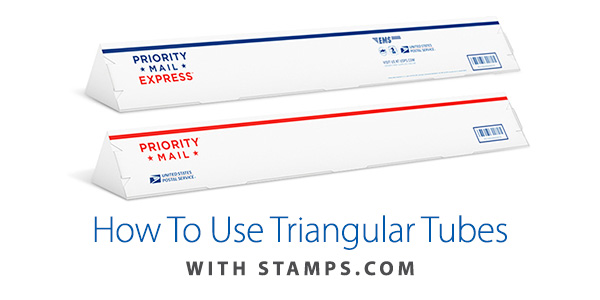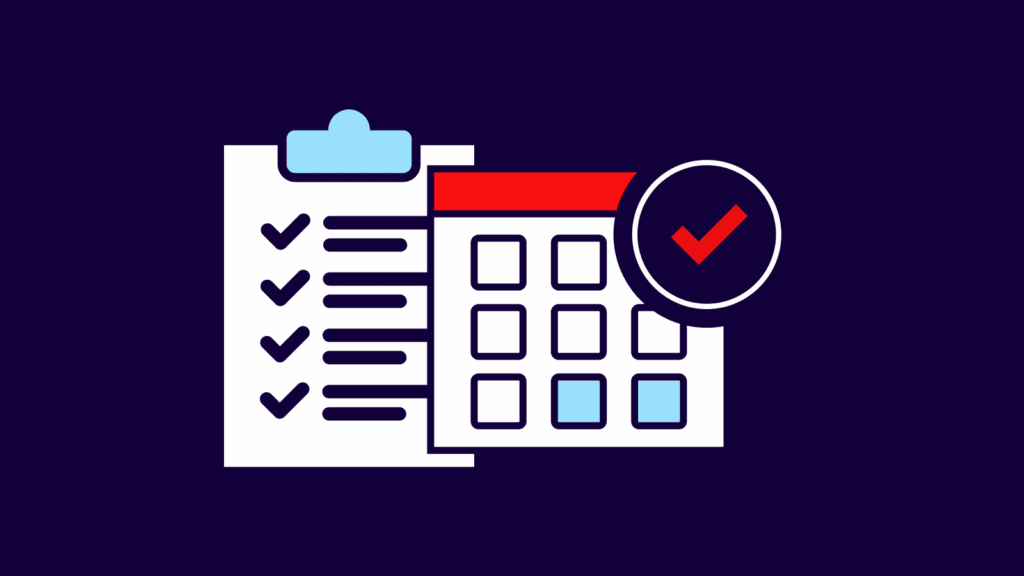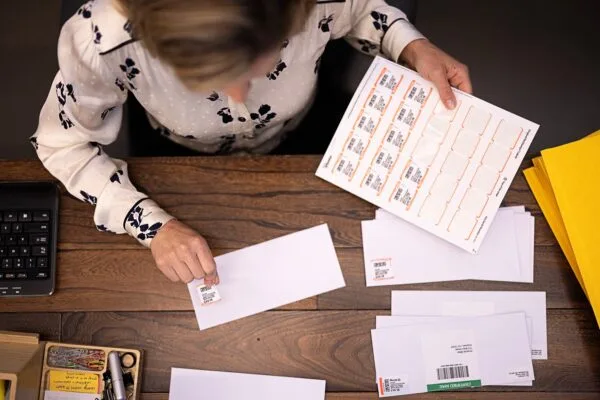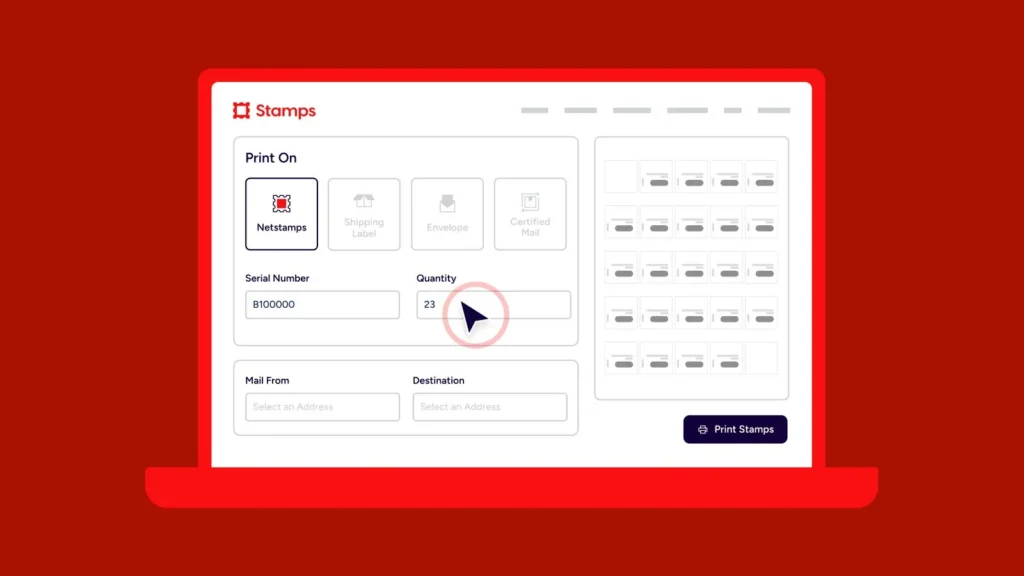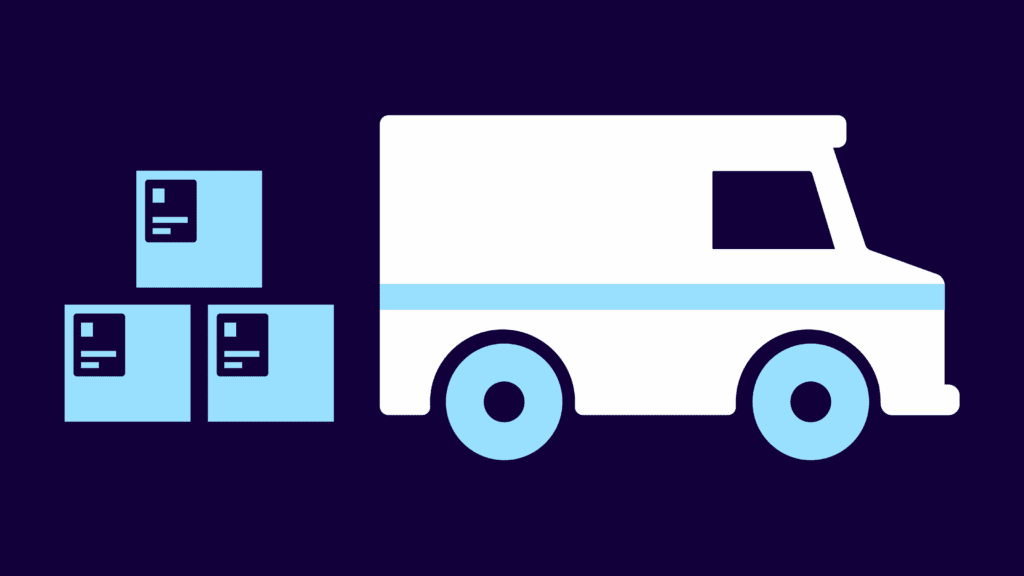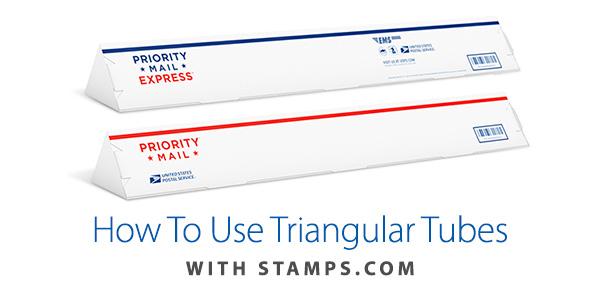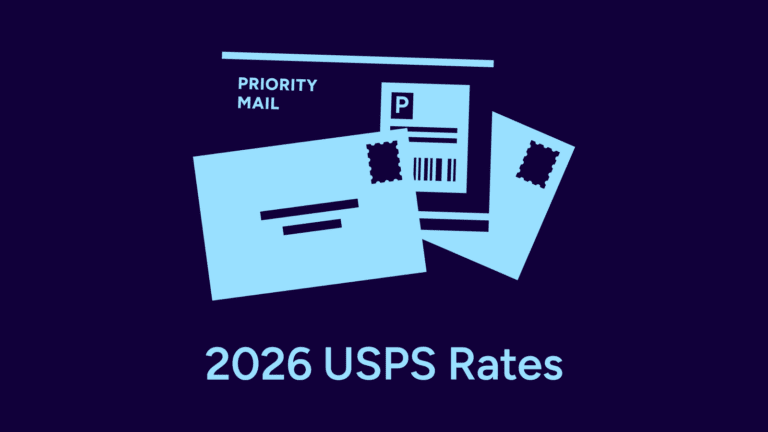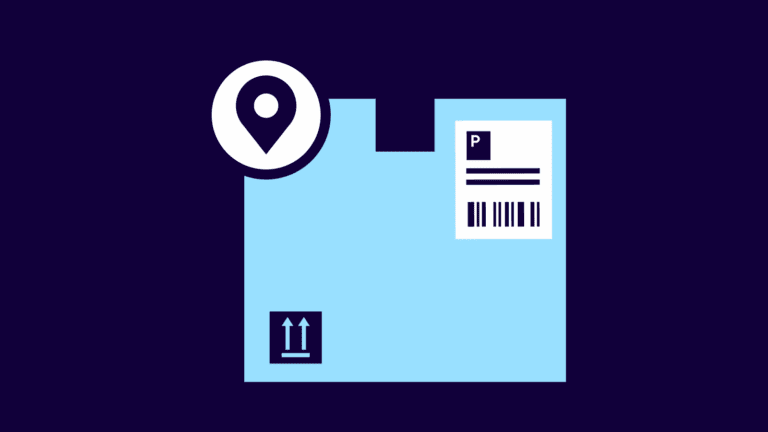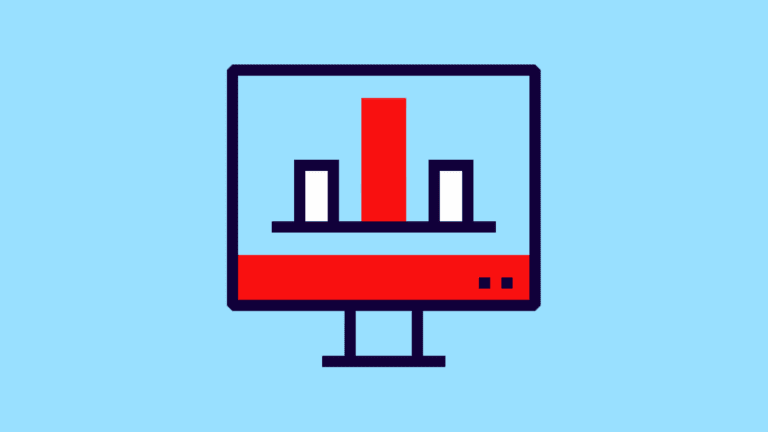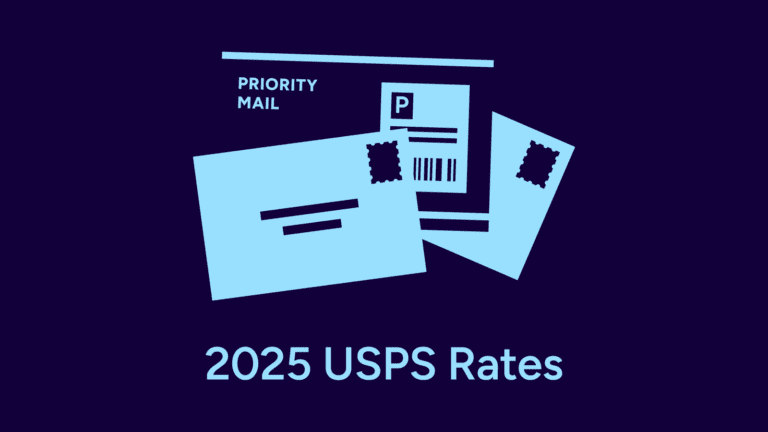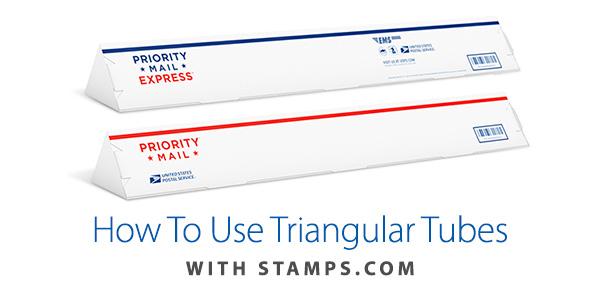 Items like posters, blueprints and important documents etc. will sometimes need to be rolled and packed into a triangular shipping tube. These are a great option if you need a space-saving mailer that won’t roll around – but how do you add postage to them using Stamps.com?
Items like posters, blueprints and important documents etc. will sometimes need to be rolled and packed into a triangular shipping tube. These are a great option if you need a space-saving mailer that won’t roll around – but how do you add postage to them using Stamps.com?
Selecting USPS Triangular Tubes In Stamps.com
Like traditional tubes, you don’t need to look for a separate mailpiece type called “Tubes” from the drop-down Mail Class/Mailpiece menus. When mailing triangular tubes, select “Packages” as your mailpiece type. With Stamps.com, you can ship these at a First Class Package Rate. As of January 17, 2016, you can create postage for First Class Packages weighing up to 15.999 ounces (13 ounces was the former maximum weight for First Class Packages).
How To Measure Your Triangular Tube
If you need your triangular tube package delivered quickly, you may want to select Priority Mail instead of First Class Package Service. Since Priority Mail rates are based on zones, for certain zip codes you will have to enter the dimensions of your tube in order to obtain the correct rate.
You’ll have to know the length, width, and height of your triangular tube.
– Length –this is the longest side of your mailpiece.
– Width –this is the base of your triangle.
– Height – if your triangular tube is resting on the ground or a table, how many inches off the ground is it?
Girth: What It Is and Why It Is Important For Your Triangular Tube
If you regularly ship triangular tubes, we also recommend knowing the girth of your mailpieces. You can find out the girth by adding the three smaller sides of your triangle, so if each side is 5 inches, the girth will be 15 inches.
Why is knowing girth important? This is because the USPS uses the total size to determine whether your tube is a Package, Large Package or Oversized Package. The total size is: Length + Girth.
– Package: Total Size less than or equal to 84″
– Large Package: Total Size greater than 84″ but less than or equal to 108″
– Oversized Package: Total Size greater than 108″ but less than or equal to 130″
Get Free USPS Priority Mail Triangular Tubes
If you’re ready to ship off your blueprints and charts, you can certainly use your own supplies with Stamps.com. We also offer Priority and Priority Mail Triangular Tubes that you can order for free from us! These help the USPS identify the mail class you are using for your package. Just remember that these are not Flat Rate mailpieces. You would still need to select “Packages” as your mailpiece.
To order free USPS tube packaging, log in to your software and click on “Online Store,” which appears beneath “Buy Supplies.” Two types of free tubes are available in the section called “Free USPS Supplies.”
Save space and avoid rolling issues by using triangular shipping tubes. Here’s how to add postage to them via Stamps.com:
Step 1: Select “Packages” as mailpiece type
Don’t look for a “Tube” option—just choose “Packages” when selecting mailpiece.
Step 2: Measure length, width, and height
Length = longest side of the package
Width = base of the triangle
Height = how tall the triangle is if resting on its base
Step 3: Calculate the girth
Girth = sum of the three smaller sides of the triangle (for a triangle, girth = side1 + side2 + side3)
Step 4: Compute total size
Total size = Length + Girth. Use this to determine whether the item is a Package, Large Package, or Oversized (84″, 108″, 130″ thresholds) Stamps.com
Step 5: Choose service and print label
Use First Class Package rate (up to 15.999 oz) or Priority as needed. Then print postage with Stamps.com. Stamps.com
Step 6: Order free triangular tubes (optional)
You can order free USPS Priority Mail triangular tubes via Stamps.com under “Buy Supplies” > “Online Store.” Stamps.com