
Did you know that your Shopify store can easily connect to your Stamps. com account? Stamps.
By Eric Nash
Last Updated Nov 13, 2025 – 2 min read

See today’s discounted USPS rates at a glance. Compare options, estimate costs, and avoid surprises at checkout.
Get Discounted Postage
Compare live carrier rates across services to balance speed, tracking, and cost for every shipment.
Try Our Free Rate Calculator
Compare live carrier rates across services to balance speed, tracking, and cost for every shipment.
Try Our Free Rate Calculator
Compare leading mailing and shipping software, learn essential features, and pick the right platform for growth.
Read the Article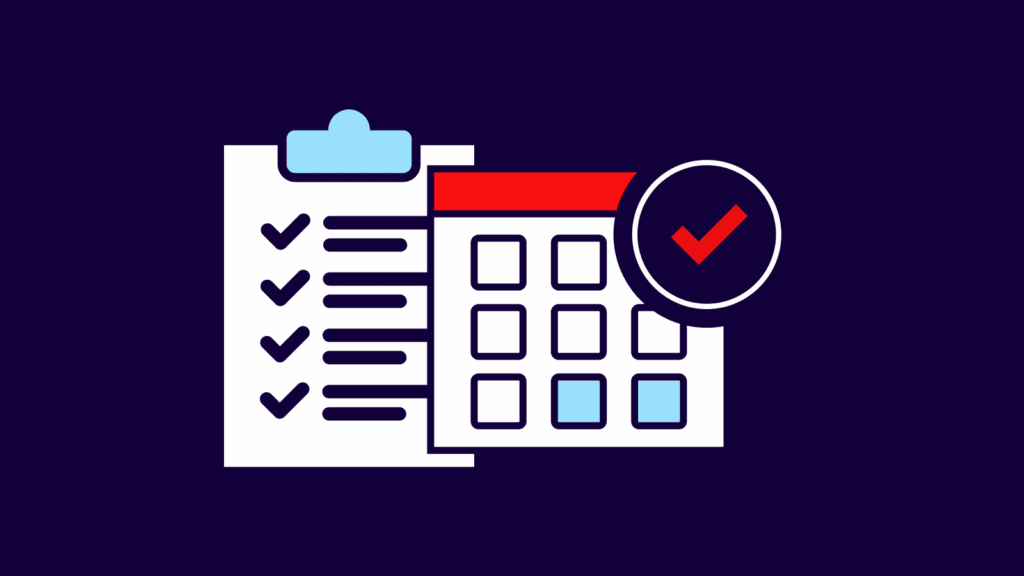
Take our business efficiency quiz to score your operations across 10 key areas. Find out where you're thriving and where you're losing time.
Read the Article



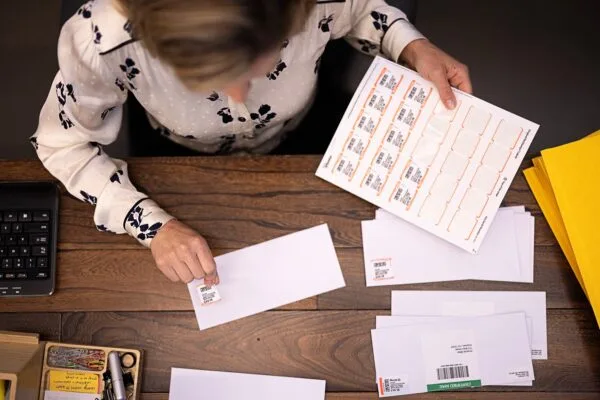
Learn how Lewis & Associates Capital Advisors eliminated time-consuming trips to the post office by implementing Stamps.com's online mailing solution, saving up to 30% on postage costs while reclaiming valuable hours for client-focused work.
Read Their Story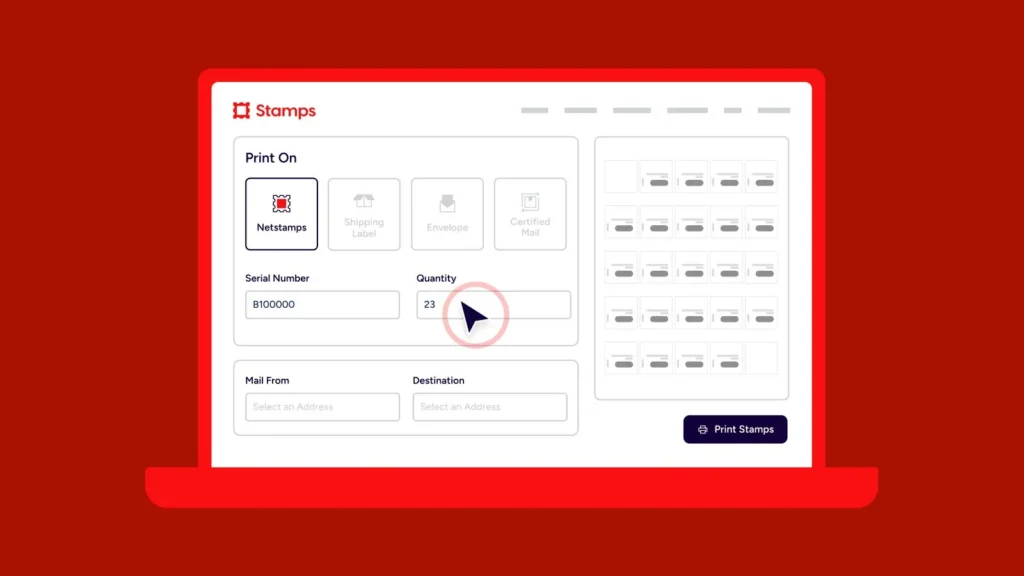
Step by step guide to printing NetStamps at home, including supplies, setup tips, and common fixes.
Read the Article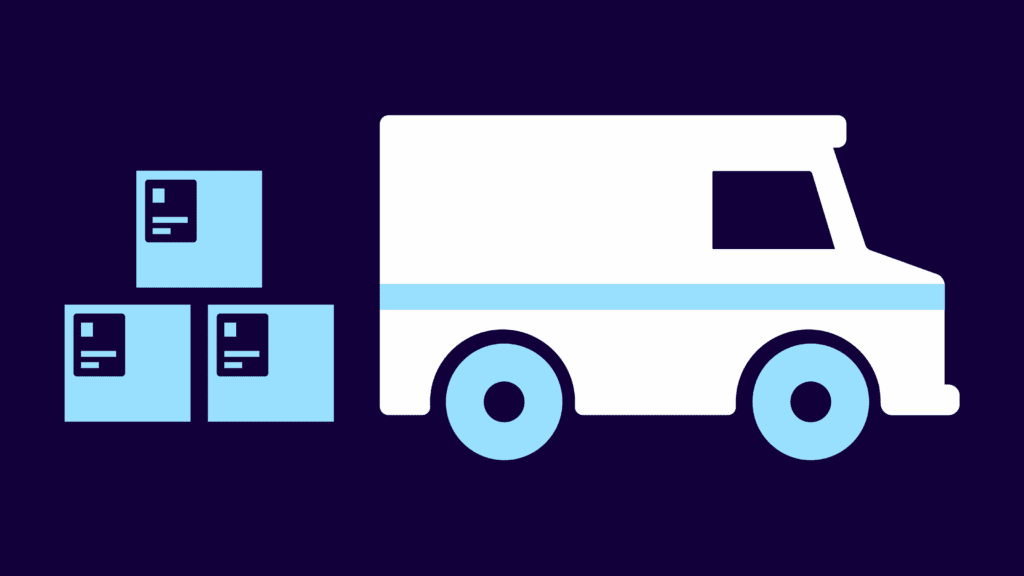
Winter storm delivery delays are impacting UPS, USPS, and FedEx. Get service updates and tips to keep your mail moving.
Read the Article
Stamps.com lets you compare all carrier rates and services all in one place, every time you ship.
Try Our Free Rate Calculator
Did you know that your Shopify store can easily connect to your Stamps. com account? Stamps.

Did you know that your Shopify store can easily connect to your Stamps.com account? Stamps.com makes it simple to import Shopify orders, print domestic and international shipping labels, and much more.
About Shopify
Shopify is an e-commerce platform that supports more than 100,000 online stores that sell over $4 billion in products in 100 different countries. With over 100+ professional themes and a full-featured Content Management system, creating the store of your dreams has never been easier. In addition to customization features, Shopify offers unlimited web hosting worldwide on an existing domain or a free myshopify.com podcast. Shopify doesn’t stop at website management—it also offers point of sale functionality along with full e-commerce reporting and order management.
How to Connect Your Shopify Store to Stamps.com
With the Stamps.com integration, Shopify customers can batch print shipping labels for all USPS mail classes, and automatically import orders. Once the USPS label is printed, the order status details such as the USPS tracking number, shipping date, and mail class are automatically posted to your Shopify account. Shopify customers also get access to additional Stamps.com features such as hidden postage, discounts on USPS postage rates and insurance and return shipping labels.