
Stamps. com is excited to announce the launch of our System Status page, located at http://status. stamps.
Last Updated Nov 13, 2025 – 1 min read

See today’s discounted USPS rates at a glance. Compare options, estimate costs, and avoid surprises at checkout.
Get Discounted Postage
Compare live carrier rates across services to balance speed, tracking, and cost for every shipment.
Try Our Free Rate Calculator
Compare live carrier rates across services to balance speed, tracking, and cost for every shipment.
Try Our Free Rate Calculator
Compare leading mailing and shipping software, learn essential features, and pick the right platform for growth.
Read the Article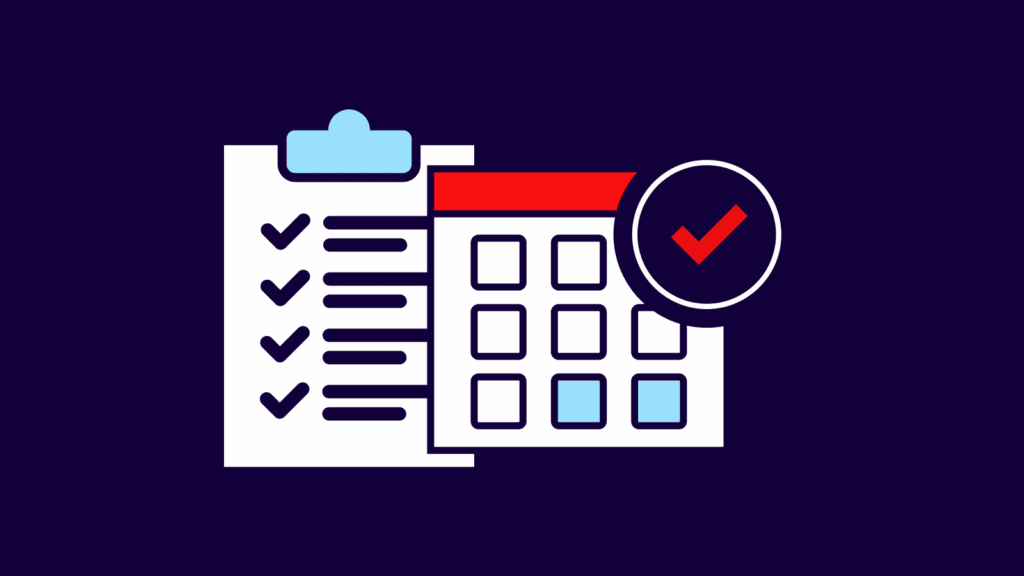
Take our business efficiency quiz to score your operations across 10 key areas. Find out where you're thriving and where you're losing time.
Read the Article



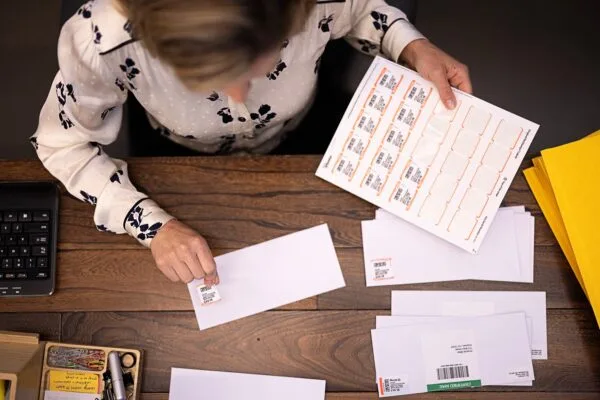
Learn how Lewis & Associates Capital Advisors eliminated time-consuming trips to the post office by implementing Stamps.com's online mailing solution, saving up to 30% on postage costs while reclaiming valuable hours for client-focused work.
Read Their Story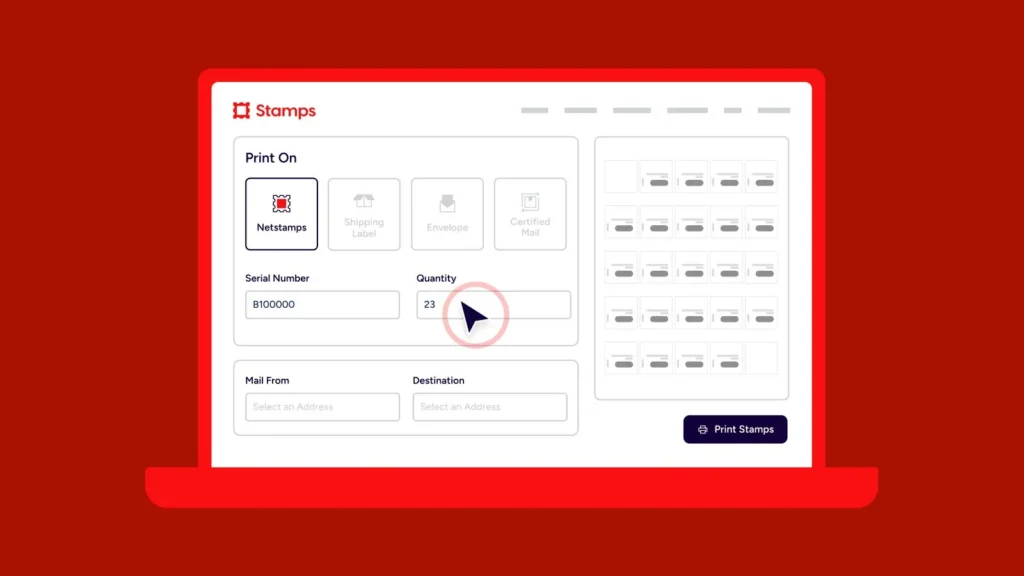
Step by step guide to printing NetStamps at home, including supplies, setup tips, and common fixes.
Read the Article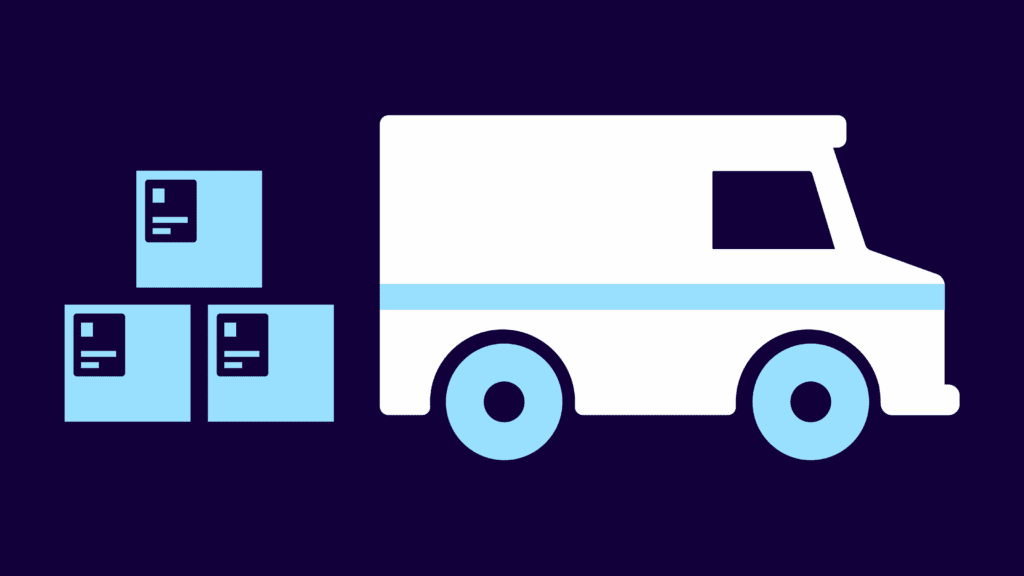
Winter storm delivery delays are impacting UPS, USPS, and FedEx. Get service updates and tips to keep your mail moving.
Read the Article
Stamps.com lets you compare all carrier rates and services all in one place, every time you ship.
Try Our Free Rate Calculator
Stamps. com is excited to announce the launch of our System Status page, located at http://status. stamps.

Stamps.com is excited to announce the launch of our System Status page, located at http://status.stamps.com/. We built this page to provide you with real-time, 24/7 information on the status of Stamps.com servers and networks. If we experience an interruption in service, we will post a notice on the page and will continue to update the page as changes occur.
With this new page, you can find up-to-date information on:
Here’s an example of what you’ll see on the System Status page:
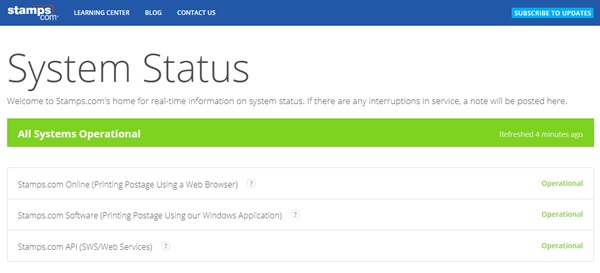
You can also subscribe to receive System Status updates via email, SMS text or an Atom/RSS feed.